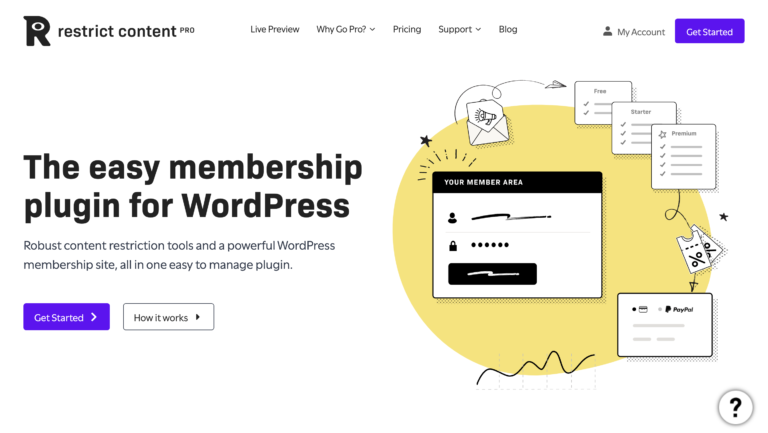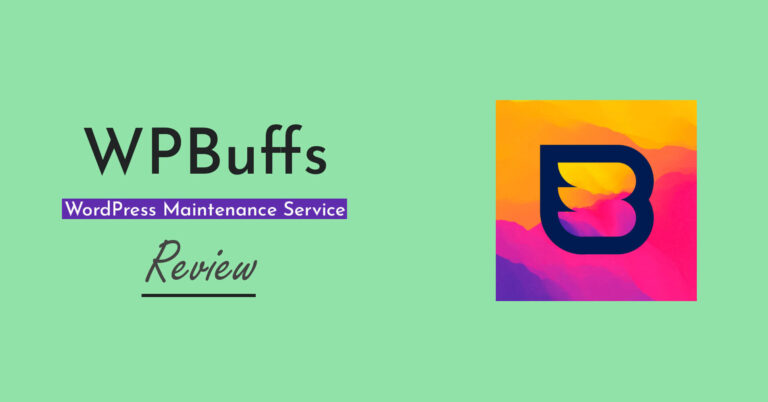GetResponse Website Builder for Newsletter Creation [AI-Powered]
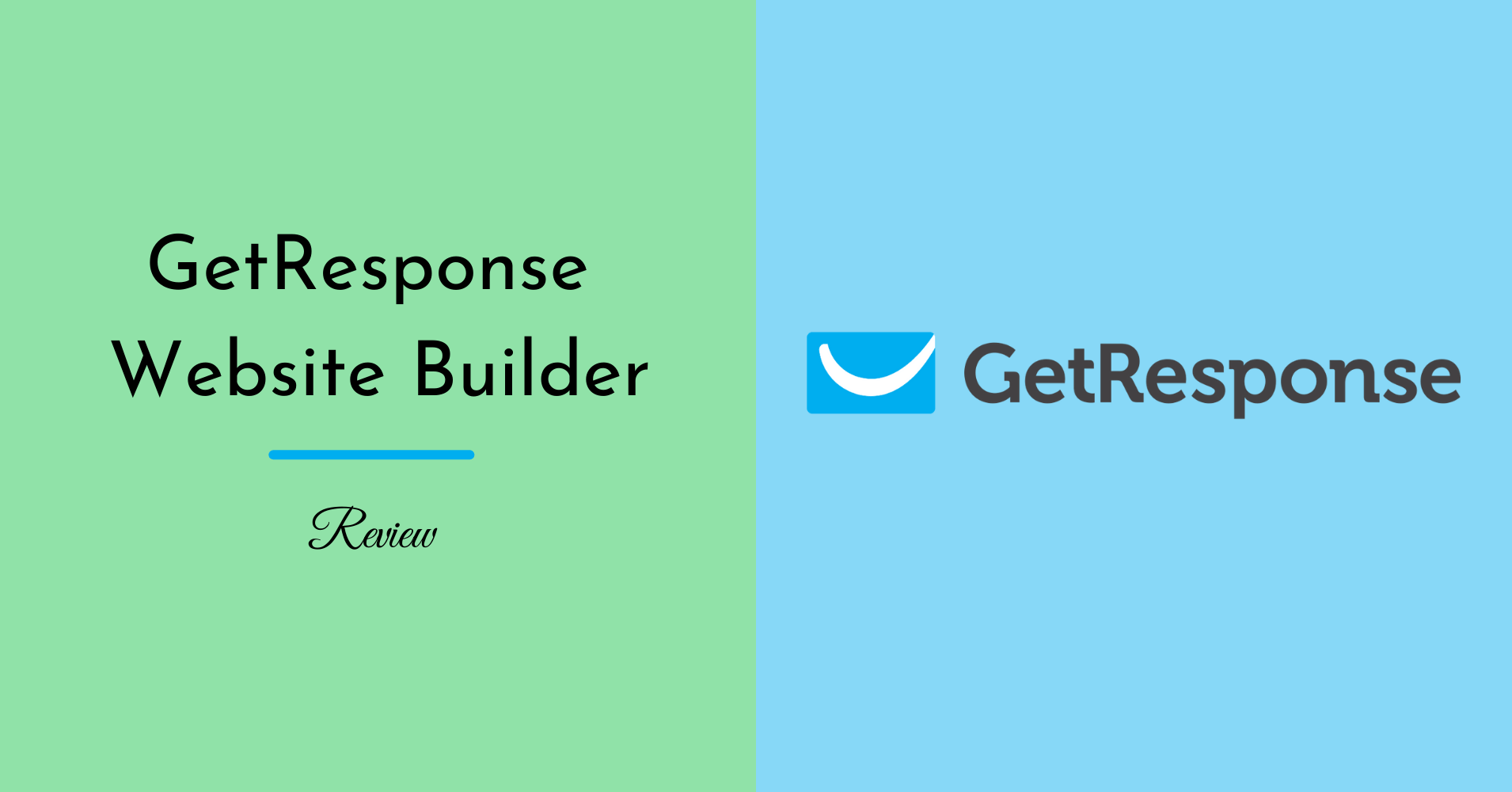
GetResponse introduces a fresh and intuitive website builder to create newsletters, subscription forms, and landing pages without any extra effort. It understands all your needs and all you have to do is select the right element to see it in action. No coding required.
I’ll take you inside this amazing website builder to show you what it offers and how it saves your time and makes your campaign memorable. The setting wizard will guide you so that you don’t have to get confused with where to get started.
Let AI wizard create your website
Interesting, huh? GetRespons Website Builder takes it to another level with AI-powered page building. All you have to do is answer a few questions about your needs, industries, design choices and get a personalized website within minutes. Instead of spending hours to find the right style, you can easily get a custom website and tweak it a little to make it your own.
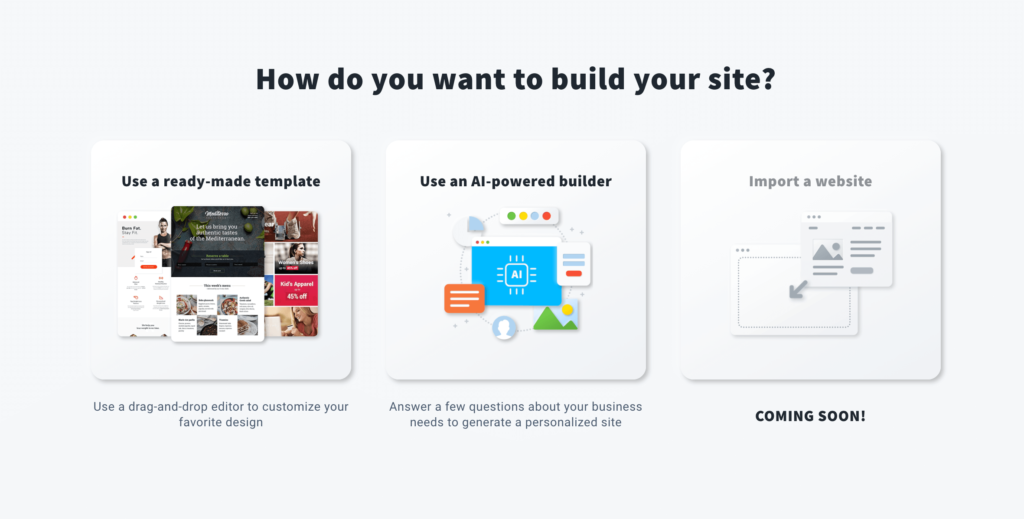
DIY design creation with peace of mind
A drag and drop builder is common among page builders, and you may be looking for one. GetResponse Website Builder has that covered for you. The most pleasing scenario is to pick a template first and customize it with your preferences. Besides readymade templates in various categories, you can also find blank templates with layouts and styles.
One-click style update
This is a phenomenal option that struck my mind. A Global Design tool will allow you to change the style of your whole website with just one click. You can change color, fonts, button styles, and more. This is genuinely a time-saver and you can try multiple designs at once before making a decision.
Simple yet highly functional
I don’t how to put it, but GetResponse Website Builder brings simple solutions for advanced needs. Without being code-savvy, anyone can customize their website at ease. I’ve already told you about AI wizard, drag and drop builder, and one-click design change. You know you can make your website by adding the right set of images. A smooth Unsplash integration will let you access thousands of beautiful free stock photos. No need to worry about making your websites responsive. Pages generated with Website Builder are natively mobile-friendly. You can preview the look before launching to get tranquility.
Generate leads with built-in popups
Popups are great for conversion and getting more engagement. However, if you can do it right, popups will earn you some additional benefits on top of your other marketing efforts. GetResponse website builder has a particular option for creating mesmerizing popups where you can promote content and display special offers to your customers. What’s more interesting is popups will be triggered automatically based on the way you want to show them.
A Complete Website Solution
GetResponse provides hosting and domain services together. Customers can use free domains,
connect domains they own, and buy new domains all within the Website Builder. SSL certificates
are included for website security.
Search Engine Optimization
SEO settings help with visibility, discoverability, and organic traffic. Add metadata for titles and
descriptions, and change URL slugs to support keywords. Also, choose if search engines should
show your pages in search results.
Performance Analytics
Review website analytics for predefined and custom date ranges. Performance data includes
traffic, devices, location, click tracking, and forms/popups. The better you can analyze your data, the better plan you can make for your future strategy.
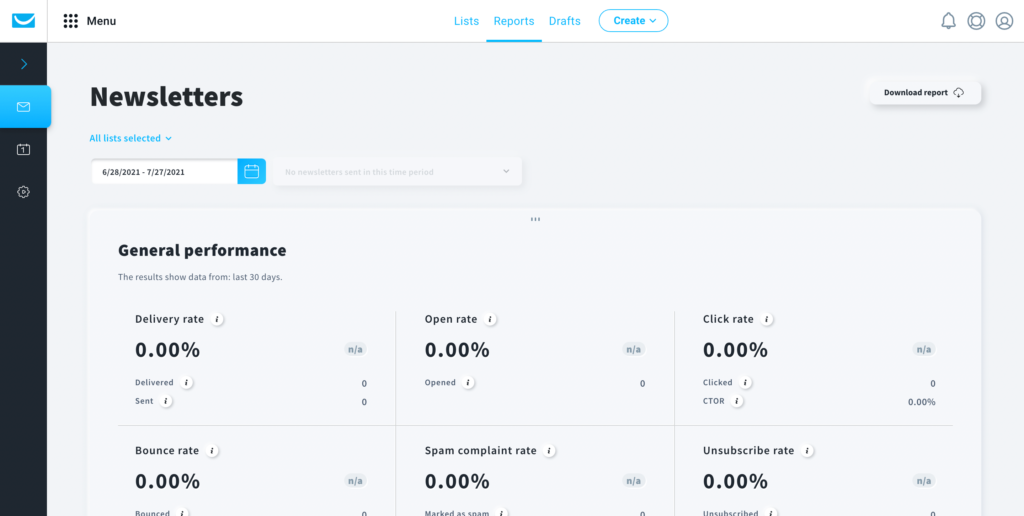
An All-in-One Platform
Website Builder extends GetResponse’s complete range of marketing apps. By having a set of
essential marketing tools in one place, users can scale their activities, capabilities, and
efficiencies.
Create a domain that represents you business
Your domain is the virtual address of your business, so choose one wisely. With GetResponse Website Builder, you can choose a domain and get your website up and running instantly. If you already have a domain, you can connect it and live all your designs there, otherwise choose a free domain from the available ones. You can even buy a new domain directly inside GetResponse Website Builder while ensuring the utmost security with SSL certificates.
How it looks inside..
I have told you enough about the amazing experience you’re going to have with the GetResponse Website Builder.
Now I’ll take you inside the website builder.
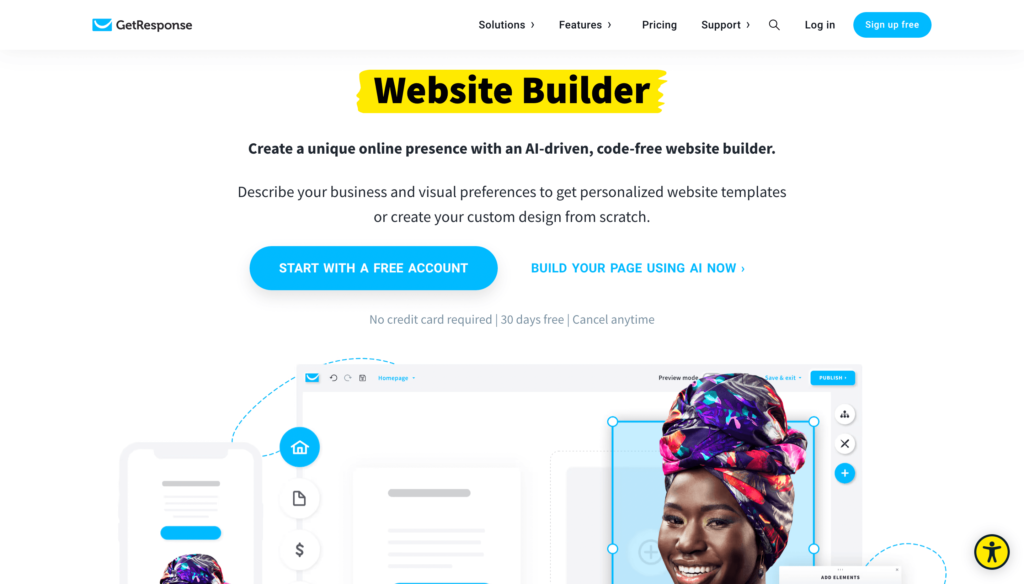
The first option on the list is Create Form and I want to see it first. From there, I can see four different ways to create a form. I’ve chosen the List Builder Wizard and it started to show what you can see below. Many colorful templates with other options such as categories on the left panel.
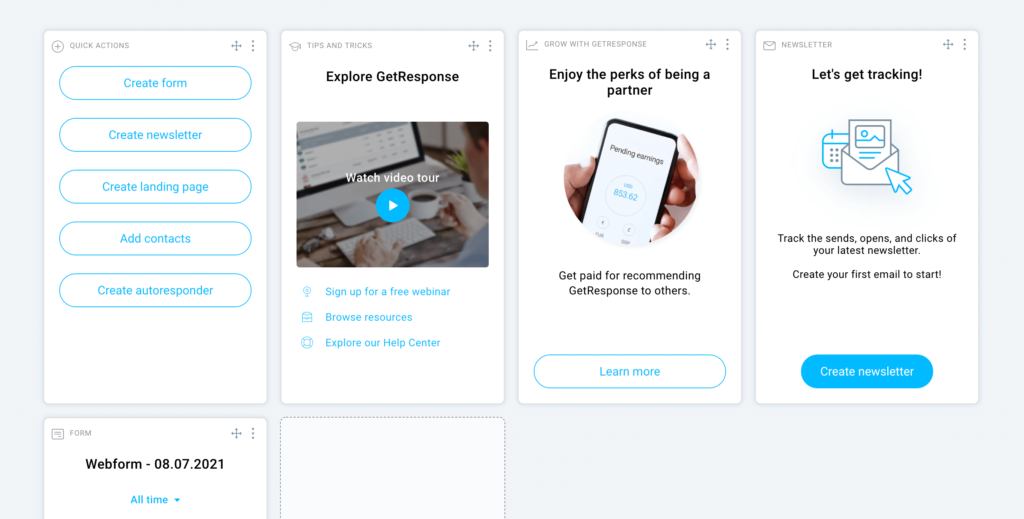
From the templates, I’ve clicked the Weight Loss Tips form and entered the dashboard. On the right side, there are other form fields available, while you can customize the layout and additional settings by clicking the tabs to stay on top.
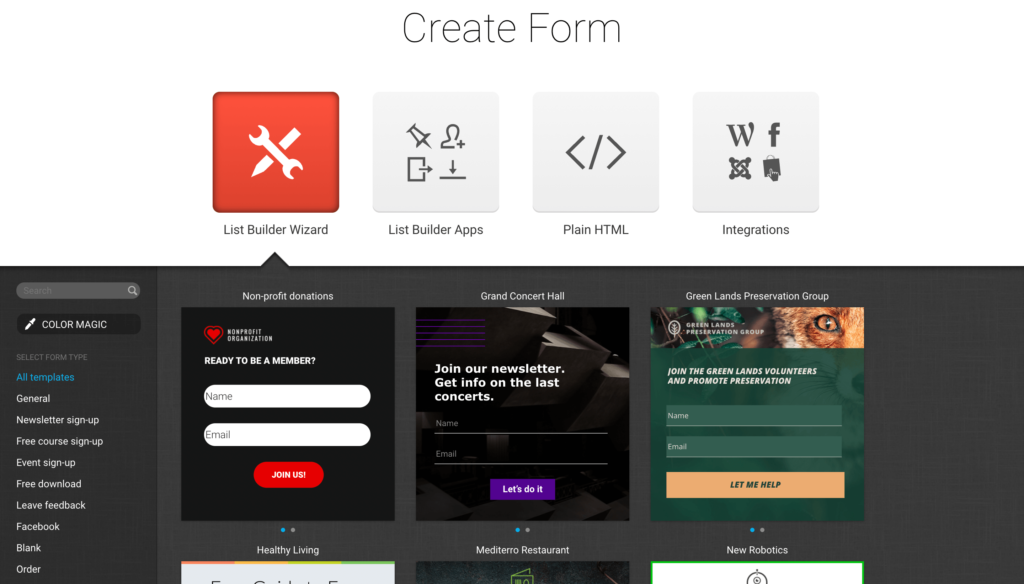
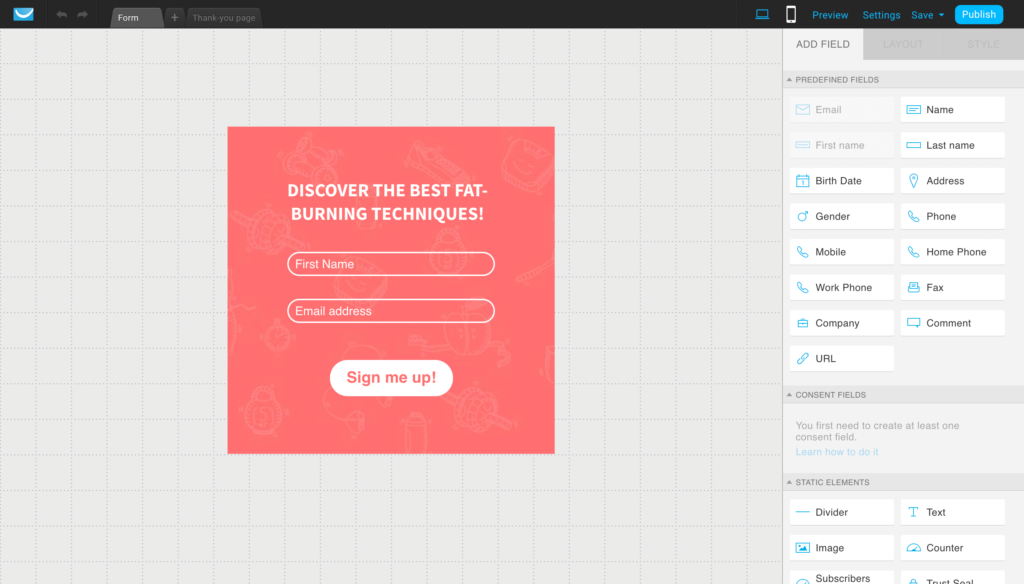
There are multiple apps that need to be downloaded under the List Builder Apps. If you know HTML and want to create a form from scratch, Plain HTML is for you. WordPress, WooCommerce, Facebook Web Form App, and other applications are ready to connect inside Integrations.
Now I’ll see Create Newsletter option.
“From” email address and Reply-to are the first two options you’re going to check. Oh, forgot to tell you you can set a title for messages although only you can see it. But, I suggest you write a title for future recognition. Write a subject line next. Make sure it’s enticing. You can write under 150 characters, but the desktop version will show up to 120 characters and the mobile version will display 60 characters. On the next step, add email recipients. To do that, click the button, and select the list you want to send your message to.
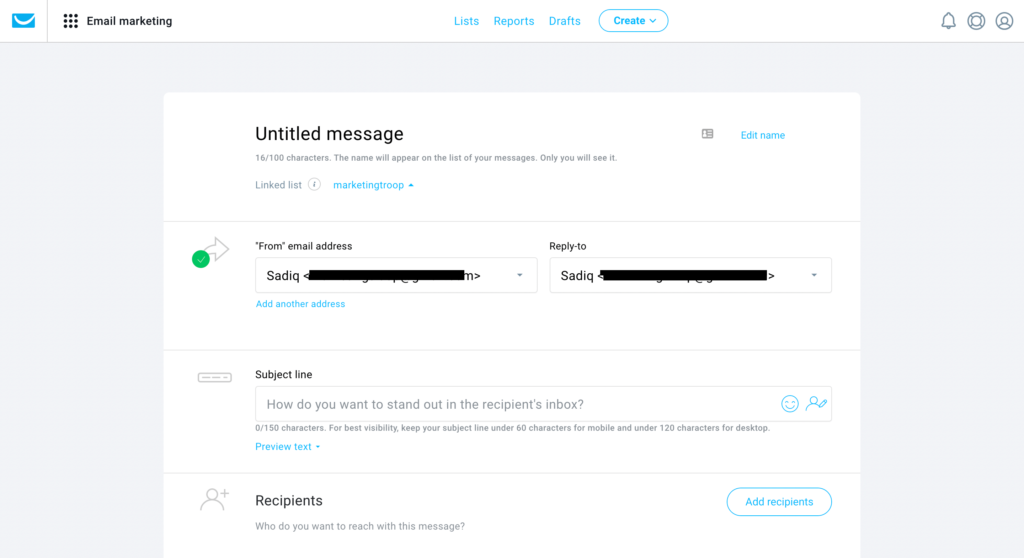
For designing the entire email, you’ll get tons of ready email templates. Select the one according to your needs, and customize it with all the relevant information.
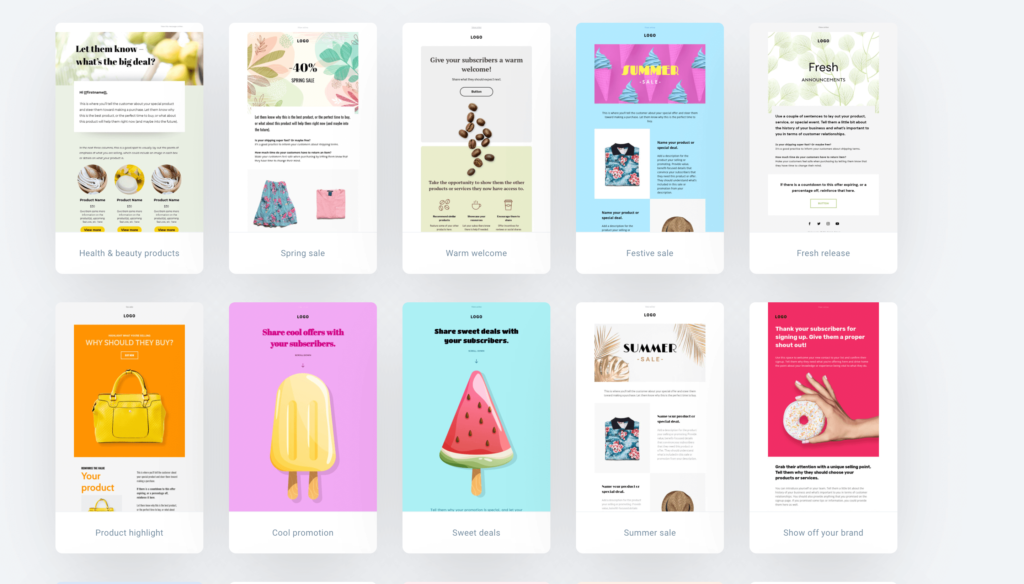
Finally, you can send the message immediately or schedule it for later.
Pricing
The pricing starts from $15.58/mo with access to all tools: website builder, email marketing, sales funnels, and chats. You can choose one from four different plans, and the price will change according to your plan selection. There’s a 30-day free trial available to test all goodies with your hands.
You can start with a free trial for one month. Enter your email address and set the account with a password. Activate your account from the email. It will now tell you to give your personal information. After submitting, it will ask you to choose a plan. You can do that later, as well.
Wrapping up
That’s it. I wish you all the best with your email campaigns, and I believe, you can get amazing success with GetResponse Website Builder. Check out this fantastic tool with the free trial first, and continue using it if you think it’s the best fit for your business.