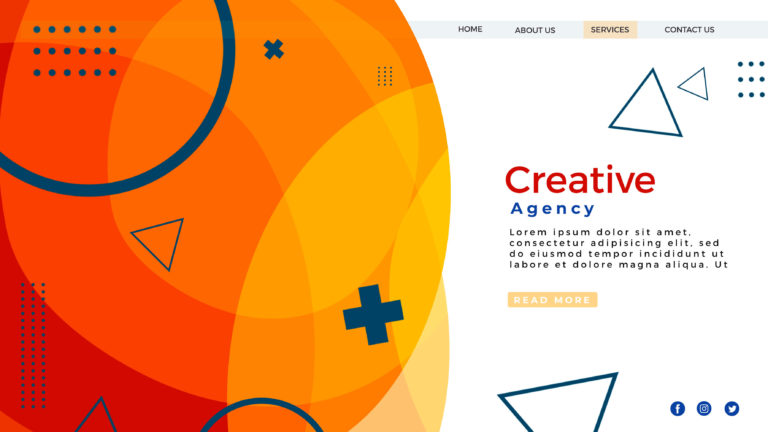Grow Your Business With Email Marketing + WordPress Forms

If you’re not using the benefits of email marketing, you’re missing some meaningful business prospects.
It’s time to grow your business with a combo: WordPress form builder + email marketing tool.
Why I’m mentioning form builder on the discussion of email marketing success?
The best answer is you can’t replace one with another. Form builders have their own purpose while email marketing tool serves different motives.
But, with the right combination, you can make a big difference.
What can a form builder do?
Building a contact form would be the right answer.
But hey, those days are gone when you have to use a WordPress form plugin such as Contact Form 7 to create your contact forms.
The evolution is revolutionary, and WordPress form builders are now helping businesses to achieve growth.
You may wonder how?
The simple opening would be: a WordPress form builder has tons of out-of-the-box features to extend your ventures and get more customers and more sales.
From lead generation to email marketing, creating interactive content to connect new users – you can get a lot.
Let’s dive into the world of skyrocketing your email marketing success.
Grow your business with WPForms and ActiveCampaign
In this post, I’ll show you how to bridge between WPForms and ActiveCampaign.
Both tools are built for growth and have a massive impact on the industry.
Used by millions of people, this duo has a reputation for providing ridiculous success.
While one is a giant in the WordPress form industry, the other makes email marketing simplified.
Get ActiveCampaign to Start Email Marketing
Why WPForms
WPForms needs a little introduction because of its excellence, trusted by millions.
The features, functionality, pricing, and user-friendliness rewarded it with a loyal and humongous customer base.
What’s also important is, the team provides essential guides and tutorials to get the most benefit out of this WordPress form plugin.
Above all, my favorite part of this plugin is its third-party integration.
It stores a barrage of prominent tools to tweak your venture to a novel height.
If you really want to grow your business make WPForms as your growth partner.
Let’s Get WPForms for Enjoying a Beautiful Experience
Here’s the entrance of ActiveCampaign in WordPress forms
ActiveCampaign is a popular email marketing service provider that helps users grow their customer base.
For long term relationships and onboarding new clients, ActiveCampaign offers tons of opportunities with its top-notch features.
I’m not going into the details of how ActiveCampaign can unlock more benefits for business and take you from ground to top.
WPForms has an ActiveCampaign addon that connects your users from both endpoints.
You can create forms in your WordPress websites, then connect ActiveCampaign with them.
Interesting?
Let’s check out some benefits of WPForms ActiveCampaign addon:
- Form building requires no effort: First of all, it takes no time to build forms with drag and drop builder of WPForms. Choose a prebuilt template and customize your way to give it a perfect look for signup forms.
- Do more, work less: The addon is prepared in a way that you don’t have to sweat a lot to run your campaigns. You can connect people easily, record contacts to your account, add notes when necessary, and keep records for events. Moreover, you can decide which tags to include and which to discard while adding new contacts from ActiveCampaign settings.
- Allow automated subscription: When people submit a form, you can accept them as your subscribers. The simple trick is adding a checkbox. And, the only action people have to take is to tick that box. WPForms has a smart conditional logic option to activate this functionality.
- Control from your WordPress dashboard: Once you got started, you don’t need to log in to your ActiveCampaign admin panel. You can create countless subscription forms within WordPress
- Hold on to interested people: Sometimes, people might leave after completing a portion of forms. If you enable the form abandonment option from WPForms, you can keep the record of partial entries. Later, you can follow up with the leads and make them your fans.
How to connect ActiveCampaign with WPForms
Follow the steps described below to turn on the ActiveCampaign addon with WPForms.
1. The initial setup and activation of the addon
You need to install and activate WPForms first to get started with the ActiveCampaign addon.
When you’re done with the installation and license verification, you can go the next part immediately.
Now, go ahead and select ActiveCampaign addon from WPForms -> Addons. Click the Install Addon button.
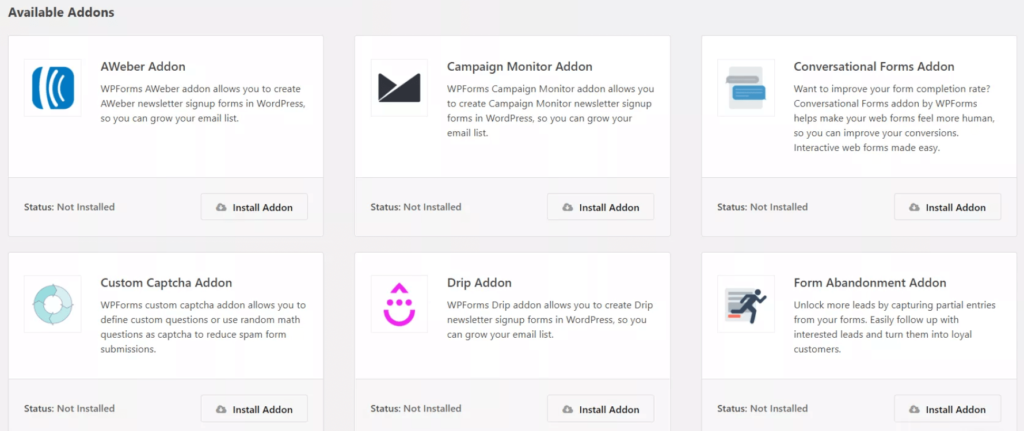
After the installation is completed, you’ll see the status as Active.
2. Create a signup form
It’s time to build your signup form to proceed to the next phases.
Head to the Add New, and choose the subscription form template. Or, create a new blank form by naming it as sign up form for future reference.
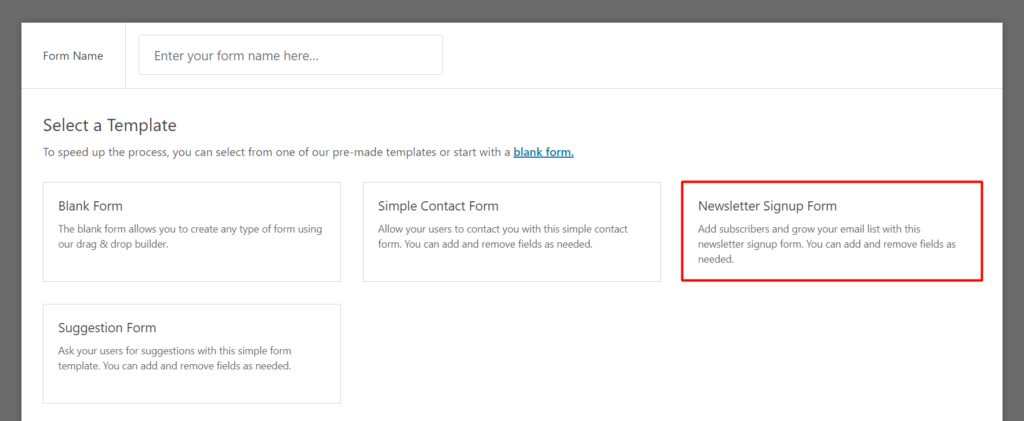
On the left side of the form dashboard, there are form fields to drag and apply to your form. Click the field now for making further changes.
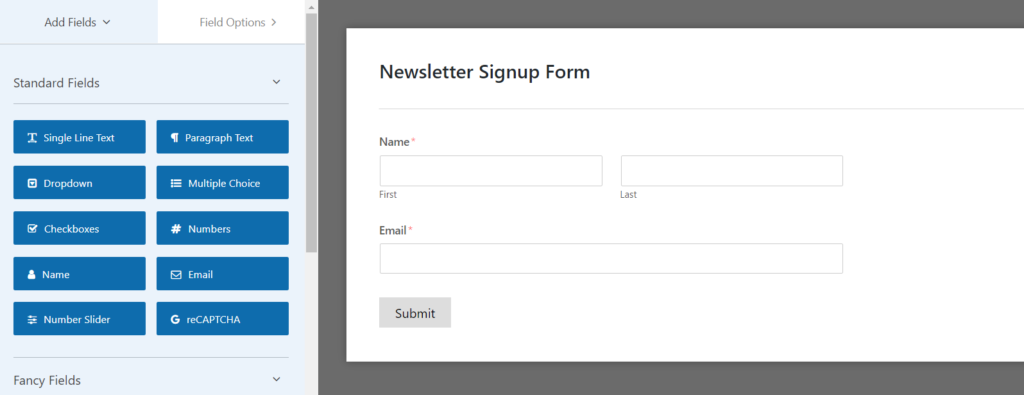
For moving a field, you can click on it and drag upward or downward to place anywhere you wish.
Your ActiveCampaign subscriber form is almost ready to rock and roll.
One last step you have to do is adding a GDPR-compliant checkbox.
By adding this field, you’re enabling your users to get their consent for storing data on your website.
Click Save after completing all steps.
You have created your subscription form; now we’ll look into how to connect ActiveCampaign to that form.
3. Connect ActiveCampaign to Your WordPress Forms
To establish a thorough connection, you need to go to the Marketing tab from the left side.
Here you’ll see ActiveCampaign on the top. Click on it.
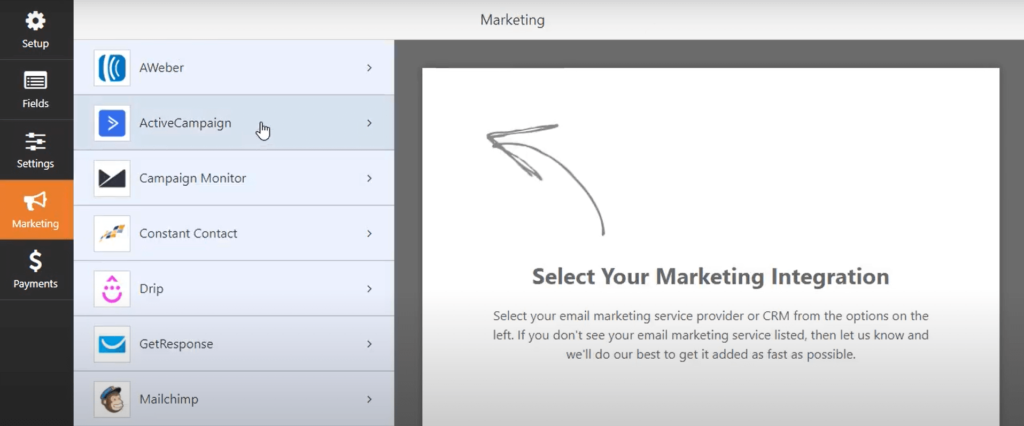
Now, press the Add a New Account button.
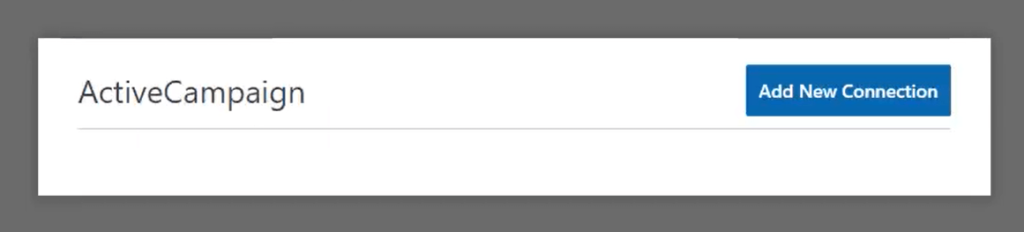
Give your ActiveCampaign details on the new window appearing on your screen.
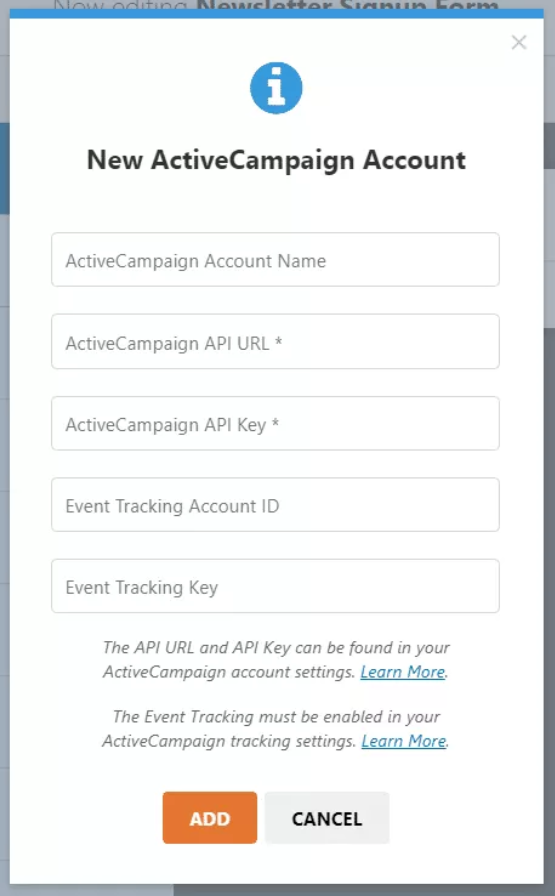
Let me help you with how to fill up all fields.
ActiveCampaign Account Name:
This field is for internal use, so give any name you like. You can even add multiple accounts for maximum benefits.
ActiveCampaign API URL and Key
Remember, every account has a unique API, and you have to provide it in this field.
Log into your ActiveCampaign account to find the API and head over Settings on the bottom-left corner of the sidebar.
Click the Developer when the new dropdown appears under Settings.
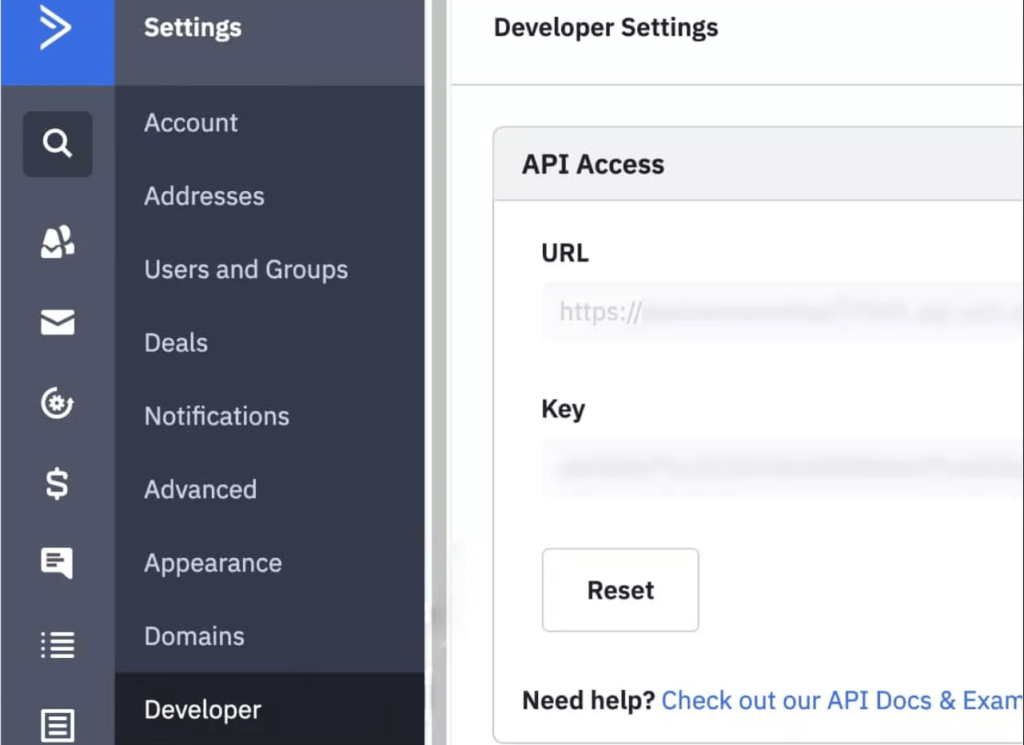
Here, you can see the URL and the key to your API. Copy both of them.
Event Tracking Account ID and Key
You can ignore the Event Tracking if you don’t want it because it’s not mandatory.
Anyway, you have to copy a few things from your account for utilizing ActiveCampaign Event Tracking.
Click on the Tracking from the Settings inside your ActiveCampaign dashboard. You can see a status toggle on the bottom of this page, and you’ll need to switch it on.
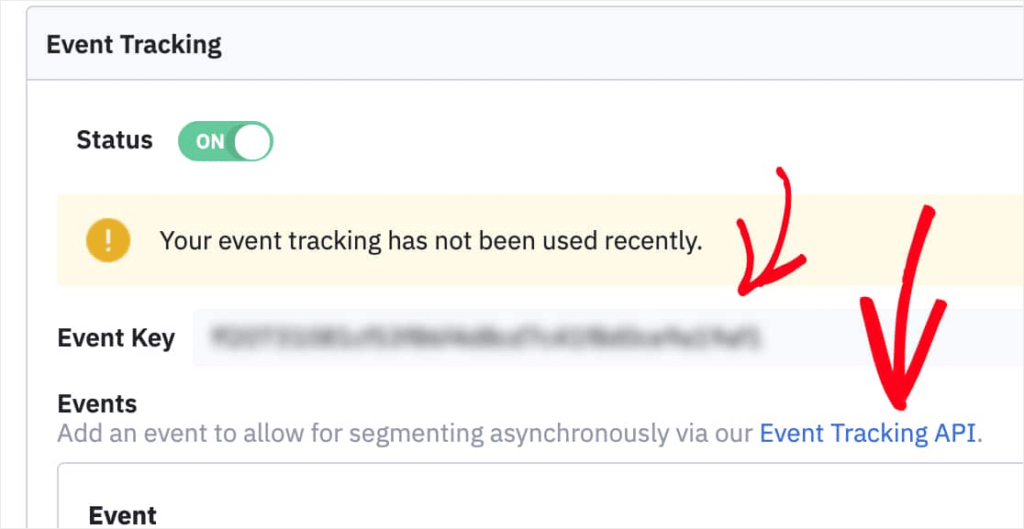
Get the Event Key from your WPForms settings.
To get the ID, you have to click the link that reads Event Tracking API.
Copy the number you can see on the popup window and paste it into the Event Tracking Key field inside WPForms settings.
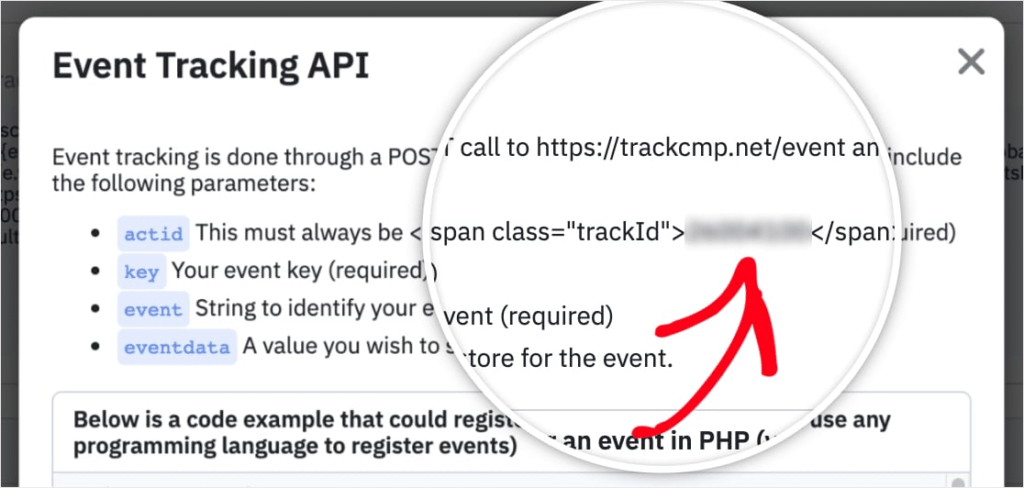
Now, you have to click Connect to ActiveCampaign button to make the connection happen.
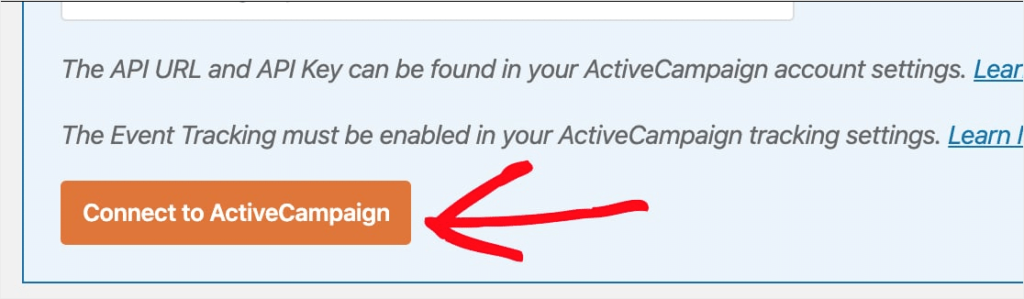
After you saved it, you can see the status changed into Connected.
Now you have filled all the fields. It’s time to click the Add button to finish everything.
Well done! You have successfully connected ActiveCampaign to WordPress.

Let’s see what else to be done.
4. Customize your subscription form
Now, give it a nickname in the popup, like Signup Form or Newsletter Subscription.
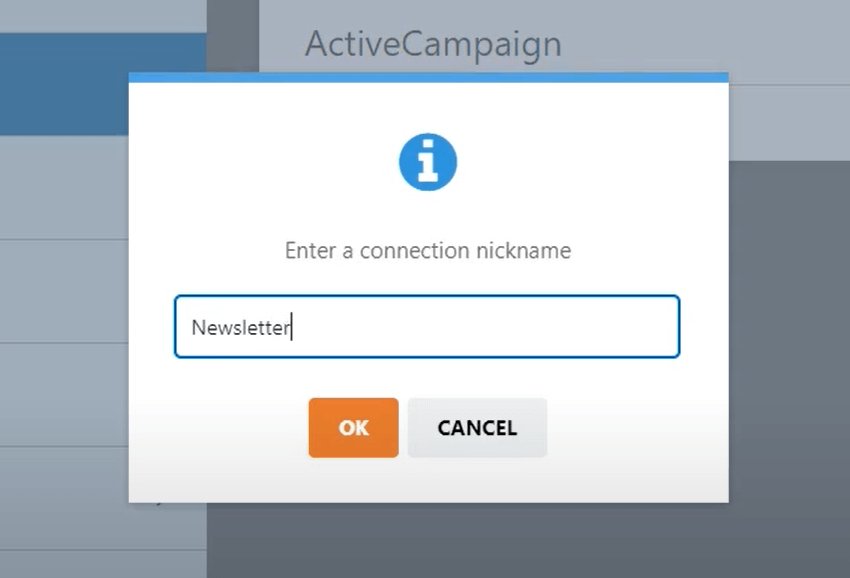
It’s for your internal use; nobody’s going to see it. Still, it’s helpful to organize your forms and to find them easily later.
If you own multiple lists, you can apply the same form to all of them.
That’s how the nickname makes sense.
Now, click OK, and more options will appear. The two primary options would be:
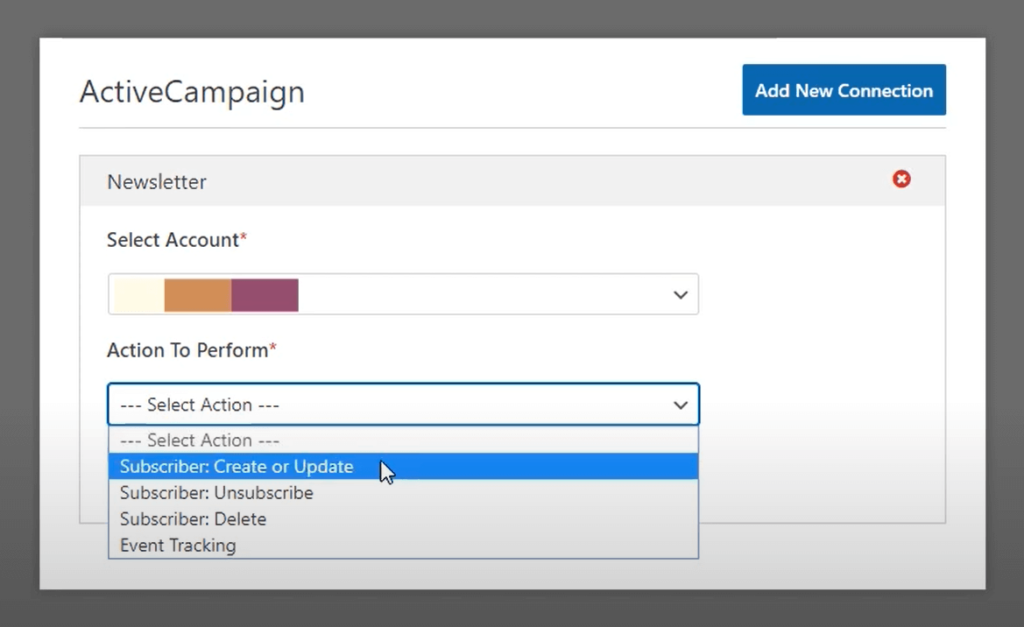
Select Account: This to select an ActiveCampaign account you have already connected.
Action to Perform: This is to control further action made by your users while filling out the form. Choose Subscriber: Create or Update.
Under Create or Update Subscriber, there will be more fields to appear.
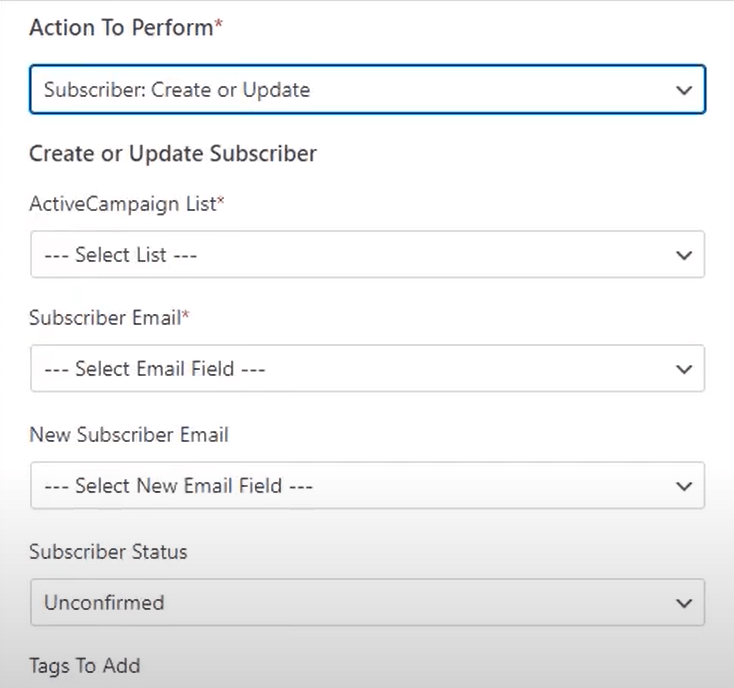
After completing them, click Save.
Your form is done. Now you have to incorporate it into WordPress.
5. How to add an ActiveCampaign form to your WordPress site
You’ve created a subscription form and connected with ActiveCampaign. Now what?
Without letting users know where the form is, you’ll lose all the potential benefits and the wonderful opportunity to grow your business in the most effective way.
Rest assured! WPForms will allow you to add the signup form across multiple places of your WordPress site.
Place it anywhere on the blog posts, pages, sidebar widgets, and footer.
Adding a form to a page is an easy task, and that’s what I’m going to show you now.
Start the process by creating a new post or updating an existing one.
Click the plus icon from the Gutenberg editor to add a new block.
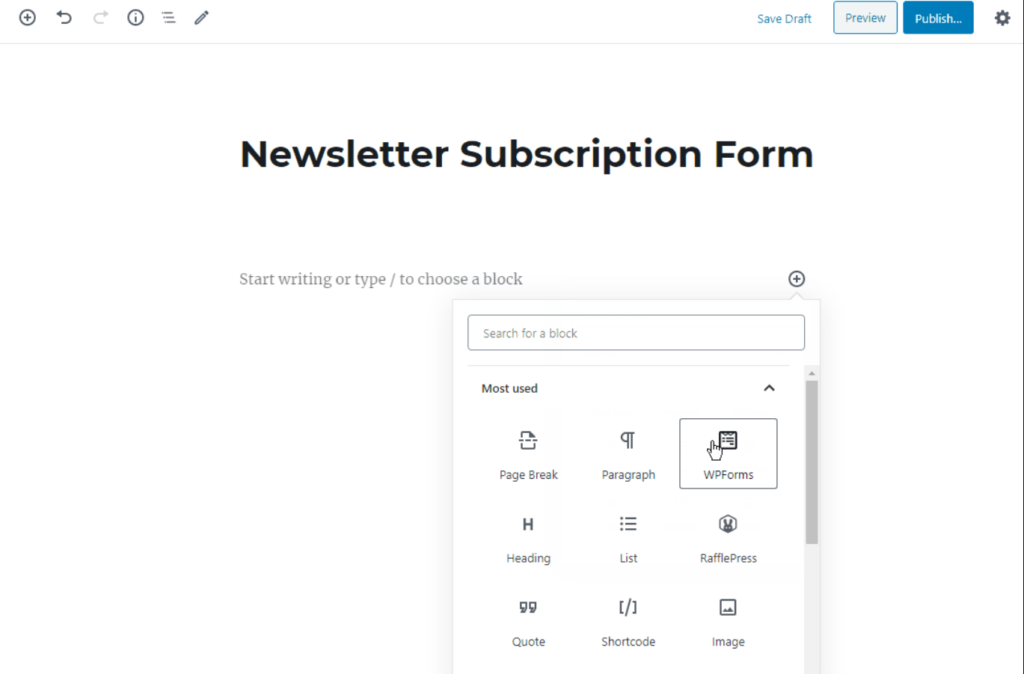
Type WPForms in the search bar, and you can see the icon right away.
Click on the icon, and you’ll see Select a Form.
Choose the form with the nickname you have provided in the first place.
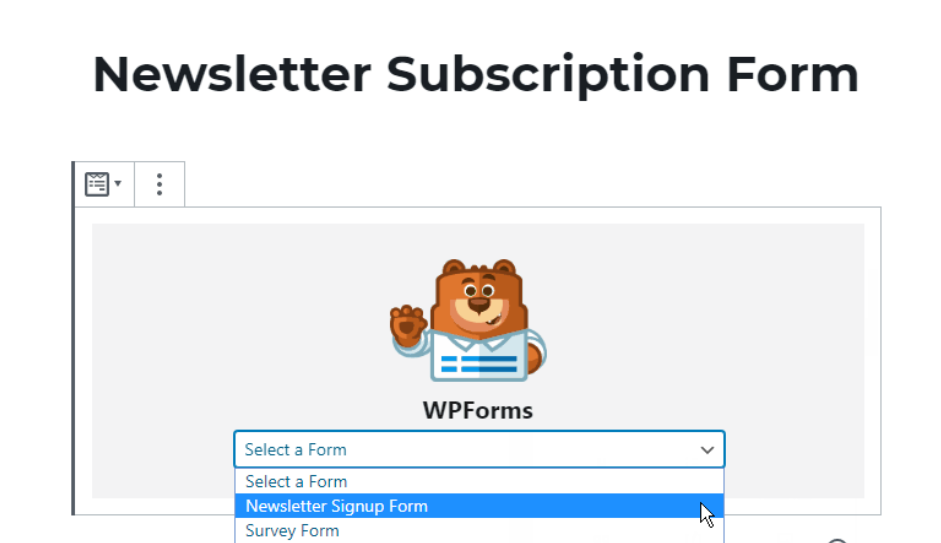
That’s it! Publish your post or page to see the form in action.
Alternatively, update the post if it’s already published and see the subscription form hits live.
Wrapping up
I hope you find the step-by-step tutorial is beneficial.
I’ve tried to make all the technical details into a smooth process so that you can grow your business more efficiently.
What’s more interesting is your forms are now stronger than earlier.
Every time a user submits that form, they will be onboarded on your email list.
All the information, as you specified in your forms, will be sent to the ActiveCampaign database.
Email marketing is now more fun. Isn’t it?
You already know how WPForms meant for growth and success.
Get the WordPress form plugin now, enjoy more freedom with your marketing, and create a loyal customer base.
Stay connected with GetWPPlugin via Facebook, Twitter, and Instagram.