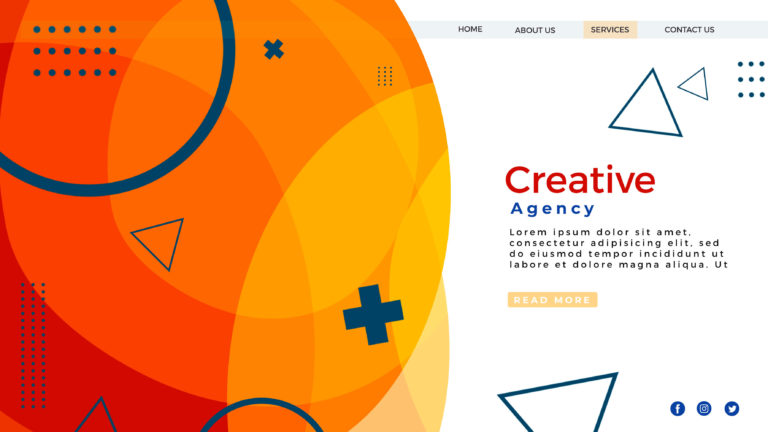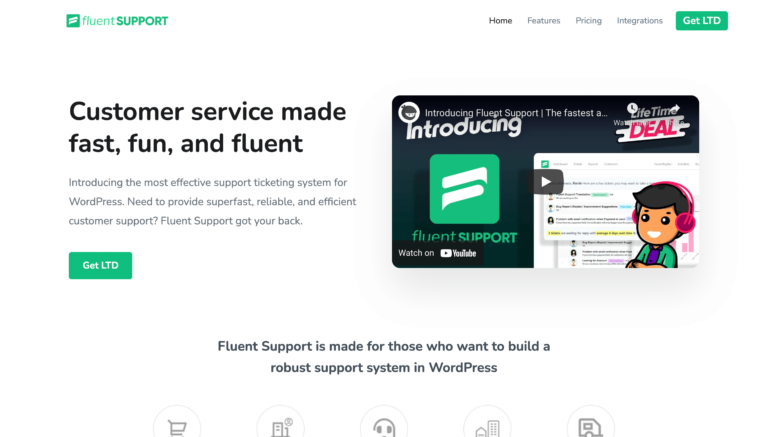Best WordPress Membership Plugins

In this post, I’m going to discuss the best WordPress membership plugins. In the end, you can decide which membership plugin is right for your needs.
With a membership site, you control your revenue stream, without depending on advertising or other third-party income. But how to create a membership website, you may ask? The most reliable way is using WordPress for website building, and then using a membership plugin to get your platform ready.
Without further ado, let’s jump right away.
Before going into the main topic, I’d like to share a comparison table with you so that you get a sneak peek at the beginning.
[ninja_tables id=”926″]Features to look out for when choosing a membership plugin
Protect posts/pages: This is a non-negotiable feature if you want to earn from a single post. This option will allow you to keep your content locked from people who are not subscribers. The protection carries towards posts, pages, partial content, categories, and similar places, if you wonder. People should have a way to protect their content without visiting each post separately.
A combination of membership & courseware: People’s need doesn’t stay on the same curve always. Today, it’s more expected that a membership plugin has features for an LMS solution. In many intersections, they both overlaps, or they complement each other – more to say.
Restrict content: This feature won’t give access to folks who didn’t pay for the subscription yet. You can allow people to see the content after they signed up. And they might have to pay an additional charge to see older content.
Collect payment: A membership website has many goals. One of them is generating revenue via selling subscriptions. So, yes. Your chosen tool must allow you are getting paid. While more payment gateways mean more money, a membership plugin should have PayPal and Stripe at minimum.
Marketing automation integrations: Marketing automation tools can increase your profit in many terms. Find out if your membership plugin has integrations with popular email marketing tools.
Team access: I don’t know how to put this straight, but if your membership plugin has some ways to accept group-based access, then it’s something exceptional. Besides, supporting team access means generating more revenue from your membership business.
Provide multiple payment plans: The more payment plans you have, the higher the chance of selling becomes. If you can offer different plans for the same access, people would love it. You can then break the cost into various options – single payment, installments, and monthly payment. This is not an easy task to do, but if the membership plugin can have this feature, you can please your customers with extended freedom.
Having options for upsells: It’s a clever way to get more sales with your courses. How does it work? Let’s say customers chose a course and went to checkout. At this time, they’ll be given one or more additional courses with a title like “people bought together” or “people also buy this course.” This is known as upsells, and sometimes it’s called one-time offers. If your membership plugin has this option covered, then you have more reasons to chill.
Options to extend with hooks: A membership plugin can’t meet all the needs of customers. If people find a way to tweak some features, it will add more value to the audience. With hooks, developers can create new things around the existing solutions.
Best WordPress Membership Plugins
Here’s my choice of best WordPress membership plugins. You’ll find both free and premium options with tons of other features and functionalities.
MemberPress

Like WordPress is the king of CMS, MemberPress reigns the WordPress membership plugins industry. This is the most vastly used membership plugin with tons of impressive features under the hood. People rained it with so much love, mainly because it’s super easy to use.
The combination of membership and learning solutions proves that this plugin is a foreseer. Because today people find it more useful if a membership plugin has an LMS solution in it. What else with MeberPress? Unlimited membership levels will allow you to set various payment options and different trial periods. They have a USP with creating membership groups based on membership levels where you can put your members into multiple categories.
Using the content dripping feature, you can set a timer to release your content. It also lets restrict content on a broad level and granular stage. So you can either restrict all categories or restrict individual files or parts of a page/post. With the performance reports, you can analyze how your membership site is doing in terms of growth and engagement. MemberPress Reminders, a useful tool, will send emails as you allow for upcoming events such as renewal reminders.
You can find many popular email marketing tools to connect with MemberPress. When you need payment integrations, powerful gateways like PayPal, Stripe, and Authorize.net
LifterLMS

Lifter LMS has a lot of good reasons to be chosen as a superb LMS solution. One of the most remarkable features may be hooks for developers, as it allows people to extend the plugin with codes. It can also be considered as a combination of both membership and LMS plugins.
Connect your membership site with the tools you need from a rich integration list LifterLMS offers. With Zapier connection, you can use your developer sense and build awesome things, while having an amazing option for designing with page builders like Elementor, Beaver, and Astra theme. Integration with Multiple payment gateways, email marketing tools, forums, CRMs, and other tools will give you enormous freedom to expand your business.
As I said LifterLMS has a complete membership solution, you can sell course bundles, and do other common actions, like content locking, members-only pricing, content restriction, and so on.
PaidMembershipPro

Here’s one of my favorite WordPress membership plugins. This is the cheapest solution in the world of the rising market, although it does everything you want from a plugin like that. PMP comes with ready code snippets, extensions, and custom solutions when you’re looking for support.
Paid Memberships Pro is an awesome membership plugin that comes with a great solution especially for those looking to create a high-end subscription-based website. It’s a feature-rich membership plugin that comes with its own membership theme. When you install a membership plugin, sometimes it doesn’t comply entirely with your WordPress theme. That’s where PMP plays a big role, and this WordPress theme is available with the free plugin, as well.
Another excellent feature that can help you grow your business is unlimited membership levels. You can decide many situations bases on a level: pricing model, recurring payment, free trial, and so on. Moreover, Paid Membership Pro allows you to restrict content with a meta box available on posts and pages. While you’re restricting content, you can still display an excerpt of your locked content. This not-so-common feature lets you attract visitors and get a position on search results.
One thing I like about Paid Membership Pro is it has some creative advertising options. With that, you can show ads to some members while hiding from others.
Ultimate Membership Pro

Ultimate Membership Pro is a powerful contender among WordPress membership plugins to manage multi-subscriptions along with many incredible features. You can allow your users to enjoy access in both ways: free or paid. And protect your pages, products, categories, and all other parts of your website.
With this feature-rich plugin, you can create any type of membership site, be it WordPress membership or WooCommerce membership. Want to apply restrictions over content or access? Like the top membership plugin, Ultimate Membership Pro can do all that.
In terms of payment options, you will get a bunch of robust solutions, that include Stripe, PayPal, Authorize.net, Braintree, Payza, 2Checkout, and bank transfer. Besides offering trial/paid period, you can sell subscriptions using WooCommerce integration.
ARMember

ARMember is a WordPress membership plugin with a hoard of features to sell subscriptions, create user registration, build user profiles, and a lot more without requiring any idea of coding. If you’re looking for an easy-to-use membership management solution, ARMember has everything covered for you. With the feature pack of ARMember, you can offer protected members-only content, secure payment solutions, easy member management, and more.
You can treat ARMember as a one-stop solution to all your membership needs. For payment tracking, content dripping, finding payment history – all can be easily done. Protecting content is a vital part of a membership site. With one simple click, you can hide your content from a certain level of members. Further, you can schedule your content for the members based on their subscription and membership level.
ARMember provides you with a range of form templates in need of signup, login details, forgot password, etc. Because of the built-in anti-spam protection, you don’t need a captcha to bother your users. One more reason to be excited is having customizable templates for member profiles and directory listing.
Restrict Content Pro
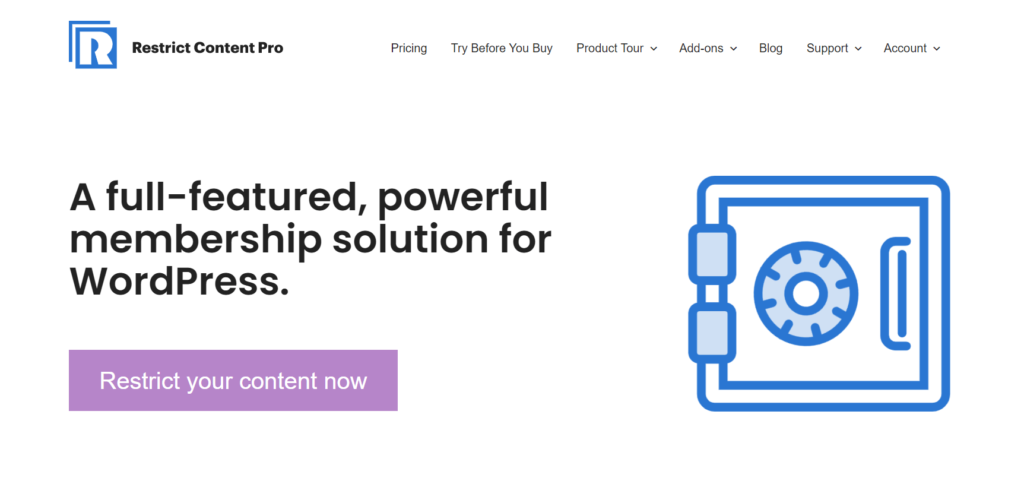
This is one of the powerful contenders of WordPress membership plugins, with a lot to offer to create an engaging community. Content restriction is a great way to protect your posts and pages from random people unless they’re not subscribers.
Restrict Content Pro lets you create unlimited subscription levels which give enormous flexibility for your members. To explain more, you can create options like free, trial, and paid subscriptions. Users can move between plans. When they do that they may upgrade or downgrade, only if you allow it. Now what’s amazing is this feature is not common in many membership plugins.
To justify its name, you can restrict content post-wise, or utilize shortcodes to rule restrictions on a specific page or post. For membership management, you have many choices to view the status of users as active, pending, expired, canceled, and free. Engage with your users by sending emails that cover welcome emails, payment receipts, and reminders to notify members about account expiration.
As external integrations play a big part with membership plugins, Restrict Content Pro works with many of them. WooCommerce, ConvertKit, bbPress, Easy Digital Downloads, to name a few. To accept credit cards and activate other payment options, you choose between Stripe, PayPal, Braintree, 2Checkout, and Authorize.net.
As I said, it has many things to offer, and developers can tweak the codes to achieve what they want. The available hooks can help developers to unlock hidden options like team support.
WooCommerce Membership
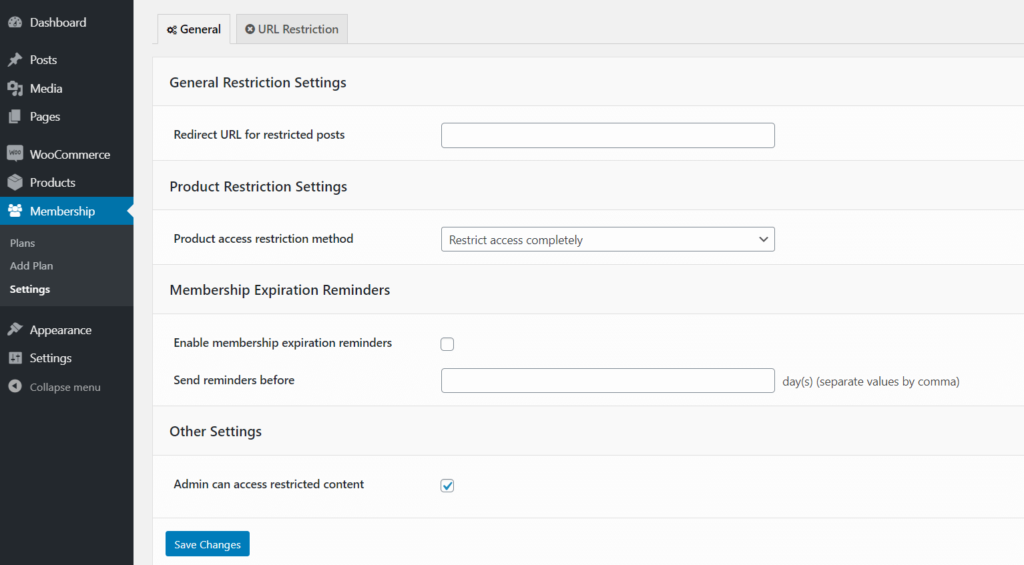
WooCommerce Membership is an extension that works with WooCommerce and you can allow membership with paid options. You can also create restrictions on posts and pages of your website. You can create multiple plans for different levels of membership. The content dripping option is also available to allow access at your preferred time.
As this plugin works mainly with WooCommerce, you can enjoy other features approved by WooCommerce. Let’s say you have a WooCommerce product. Now you can change this product to a membership product. The user interface is plain and simple along with easy options such as manually add or remove members and set up expiration time.
Access restriction is a notable feature of this membership plugin. You can restrict access to any posts, pages, or even custom post types. You can combine the access with members or non-members, members with specific plans, and members without particular plans. With the bulk editing feature, you can protect hundreds of posts or pages in one sitting.
WP Membership
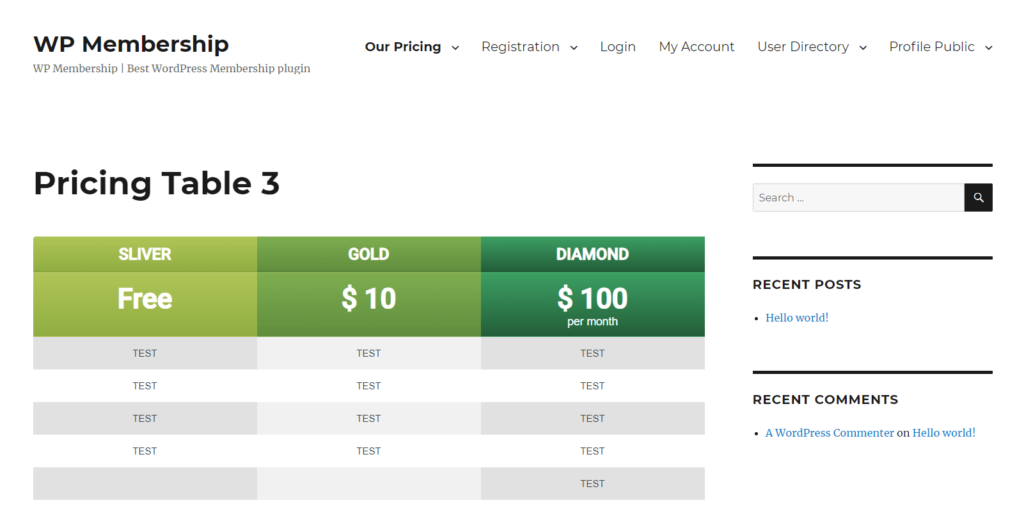
WP Membership will let you enjoy most of the common membership features, and create your business with a lot of variations. Being said that, let’s see what else it can offer and whether they’re helpful for us or not. First of all, it lets you create different membership levels with one-time payment, recurring payment, free trial, and such. Multiple pricing tables and sign up styles will let you be creative with your design and presence.
It will allow you to protect posts & pages which is one of the most crucial segments of any membership plugin. Next, you can charge people for their subscriptions with a range of different timelines. As there are multiple subscription levels, customers may want to upgrade or downgrade sometimes. WP Membership makes it easy.
For getting paid with the subscriptions, you can use Stripe, PayPal, and WooCommerce payment. Another amazing thing is you can create a membership directory to take your business to another level. With the support of Mailchimp, you can send marketing emails and reminders for renewal to your customers.
Ultimate Member
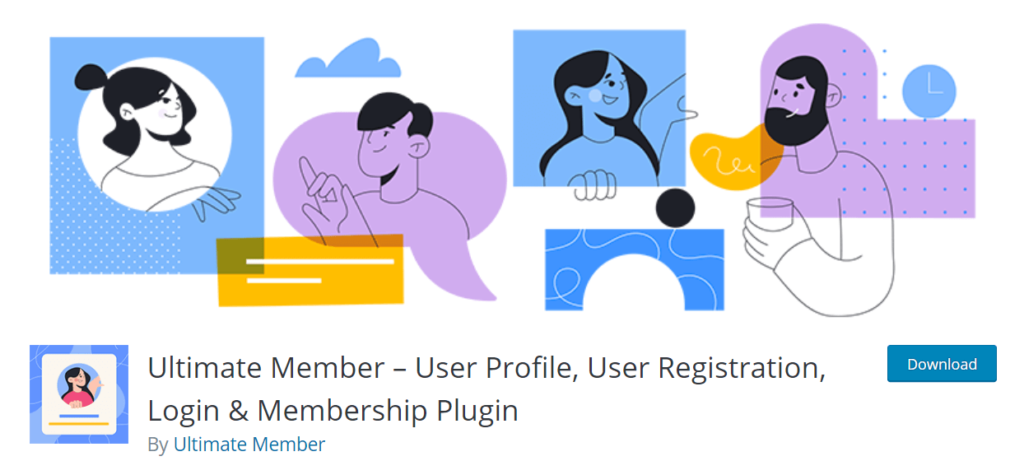
Ultimate Member is a free WordPress membership plugin with a collection of enthralling features. Create user profiles, user registration & login, content restriction Member directories
Don’t underestimate the power of this free plugin, as you can extend the functionality with all the paid extensions it offers. The range of paid integrations will allow your users to connect popular tools like Unsplash, WooCommerce, bbPress, or Mailchimp. Users can upload profile photo, create notes, receive notifications, login with social profiles, create and join groups, and more with the power of paid extensions. You’ll get 23 premium extensions total.
On top of that, Ultimate Member let you integrate some free extension to make your membership site efficient. JobBoardWP for jobs management, ForumWP for online forums, reCAPTCHA for spam protection, and a couple more.
SUMO Memberships
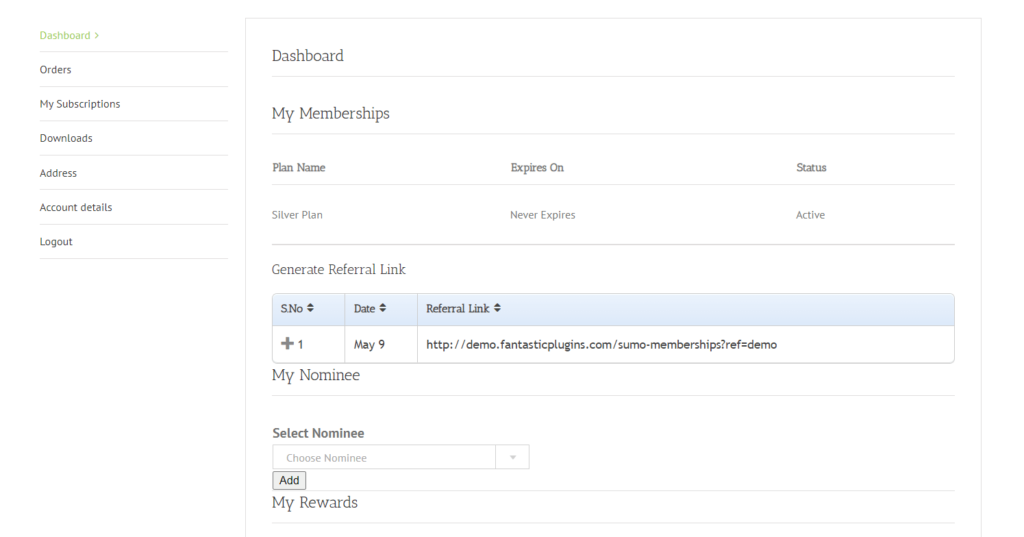
SUMO Memberships is another membership plugin that works with WooCommerce. It lets you create a membership site and sells plan within your WooCommerce dashboard. Users can get access based on membership plans they have purchased. When you want to add subscriptions along with simple membership, you need to use SUMO Subscriptions.
You can create access to different membership levels such as members-only or for all non-members. Where do you give access to your users? That covers pages, products, posts, custom post types, and URLs. You can also apply different types of restrictions: total restriction, partial restriction with showing excerpt, and redirection.
While you can allow immediate or delayed access, you can also let them pause or cancel their membership plans; which requires SUMO subscriptions. Admins can add notes to the membership plans and enable or disable any plans. Don’t make your users feel frustrated because you can set alternate content for restricted pages.
Wrapping up
I think that’s all. MemberPress is my favorite to create a comprehensive membership site at an affordable cost. Which membership plugin to choose depends on what you need. For instance, if you want your membership to work with WooCommerce, you can purchase WooCommerce Memberships.