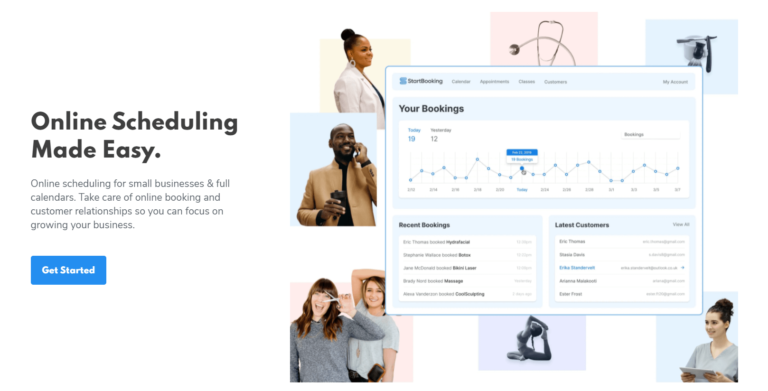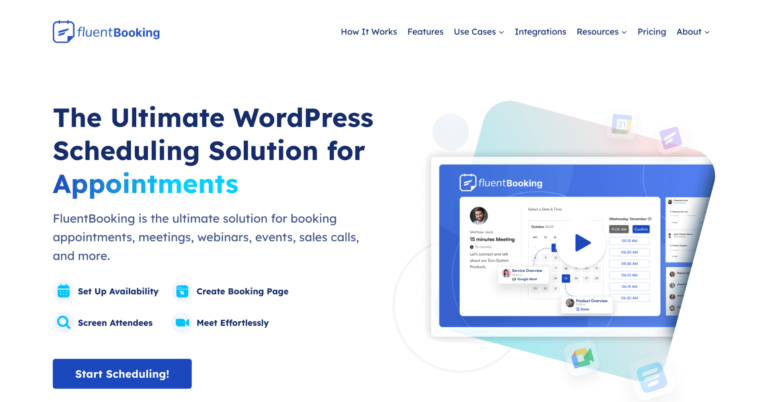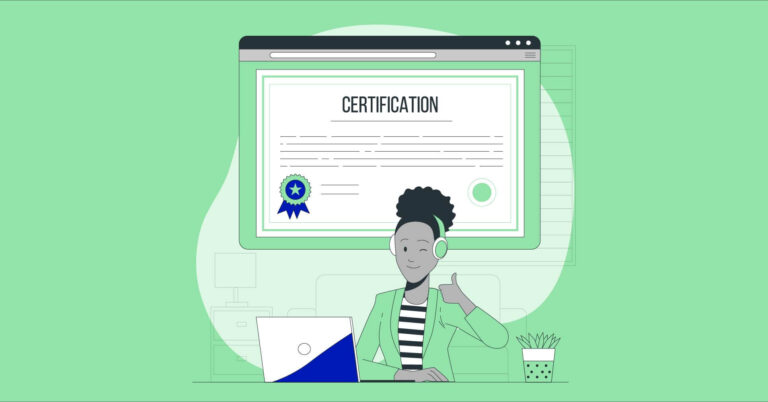7 Drag and Drop Best WordPress Page Builders in 2020
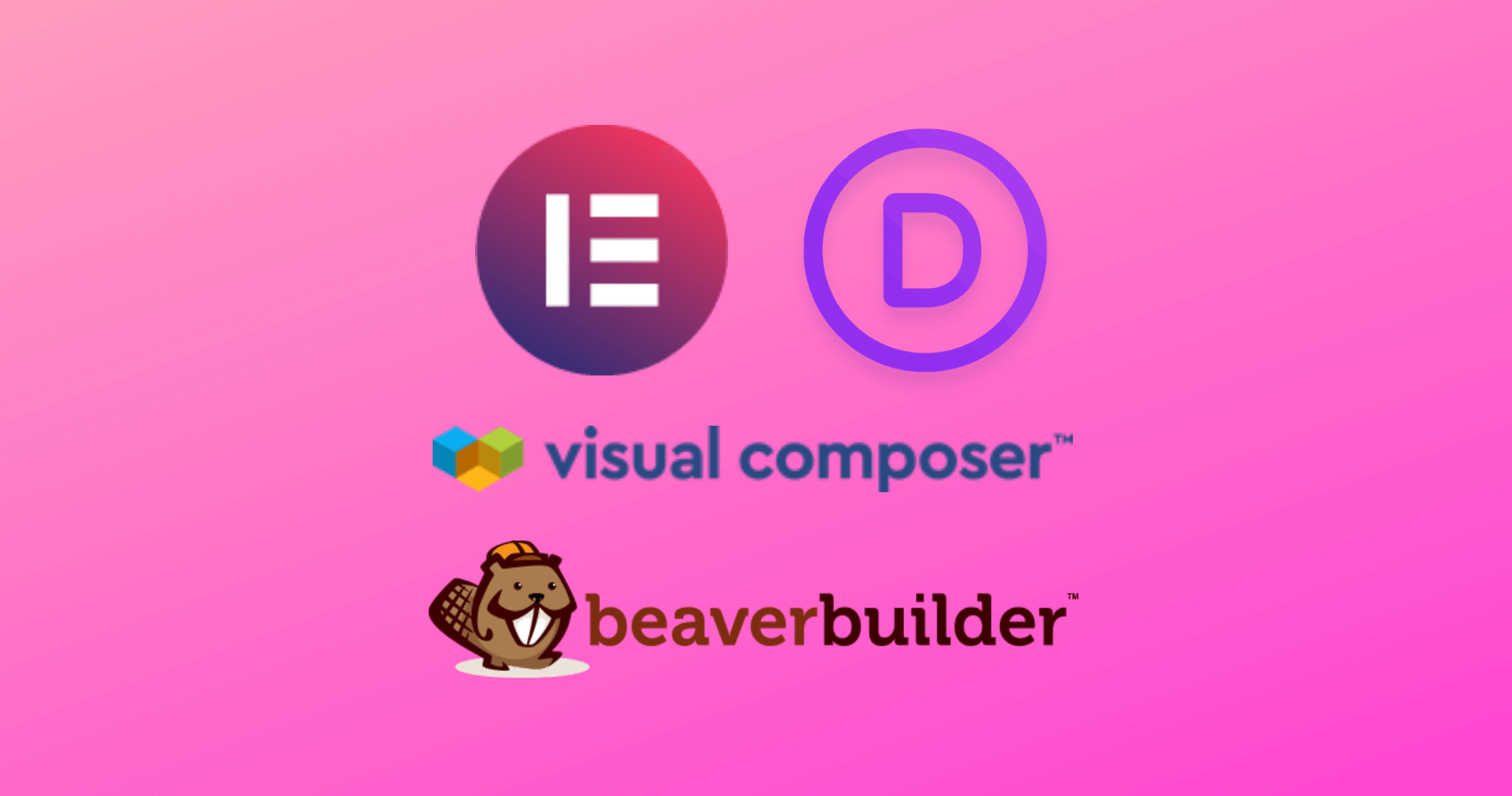
WordPress page builder plugins unleashed a new horizon of possibilities – be it crafting a particular section or designing a whole page inside an existing theme. The opportunities aren’t limited there, as you can build a complete website at your will. The world in technology is changing, and new things replace old manners. Page builders make us look into the site generation process in a whole new way that’s efficient, tech-savvy, and growth-oriented.
Not only can you save time using the drag and drop facility every page builder offers, but it will reduce the dependency on third-party. Explaining what you want and how you want to your developers – those days are long gone. The key to delivering an eye-popping and attention-grabbing website is in your hand. You can see what you build without any delay. On top of that, you don’t have to worry about your site’s performance across various devices because responsiveness is a core function of every page builder.
If you don’t have time to read the whole post, get a WordPress page builder from this table:
| Page Builders | Best Known For | Pricing Starts |
| Elementor | The most user-friendly page builder with a simple and powerful interface | $49 |
| Beaver | Simple, unique features, drag and drop page builder, and fullscreen preview | $99 |
| Visual Composer | The complete website builder with dynamic content and a huge selection of widgets | $49 |
| Divi | For a seamless and smooth experience with appealing design | $89 |
Why use WordPress page builders?
I must explain briefly first why you should choose WordPress over anything else. WordPress is the most popular content management system (CMS) loved by millions. It gained most of its popularity because of the user-friendly environment. Anyone with a little knowledge of the internet and technology can run their website using WordPress. On top of that, the ecosystem of WordPress is another vital reason for choosing this fantastic platform. You can apply WordPress themes to build your preferred website without knowing web development from scratch. Likewise, there are millions of WordPress plugins for almost any purpose to make your various tasks easier. Finally, the WordPress community is large and useful that exists in every corner of the world.
Let’s talk about why to go for WordPress page builders.
- Saves time: With WordPress page builders, you can design a web page more quickly than you imagine. The readymade blocks and elements will allow you to blend as you wish until you’re satisfied with the finished look. No need to spend hours building your next web page or a complete website.
- More freedom: The opportunities are limitless when you select a page builder as your website building tool. Whereas it’s hard to explain to a web developer about what you exactly want, you can get it done happily with a page builder. If you want to change a color, change it. Waiting for the developer’s reply is over.
- Increases productivity: Isn’t it obvious that you can do a lot more within a shorter period? That’s how you can reduce dependency on third-party and make yourself free from engaging in a workflow where your input is required. Instead of conveying instructions, you can do it yourself and utilize the spare time on other slots – improving sales funnel or designing the next marketing plan.
- No coding: One thing is common across all page builders – they all come with drag and drop page builder. What you need to know is how to move an element from one place to another and adjust with your design. Everything’s lucid and unobtrusive. Besides, you can see the changes immediately, so there’s nothing to worry about.
- No limit: If you work with a developer or an agency, you have to pay for every single website they make for you. Sometimes, you may cut off a website you have planned for because you can’t afford it right now. By selecting a page builder, the sky’s the limit. Build as many sites as you want, as you need, and as you can.
- Branding: To create a unique brand identity, it’s required to be consistent and deliver your messages in the right way. Page builders will approbate you to create the brand image you want with all of their features and benefits. All you have to do is place the right things for the right purpose. As you create the site yourself, you can easily manage what to include and what not to.
- Less dependency: I made a similar point to this a while ago. Again I’m mentioning it to remind how beneficial a page builder could be. In early times, you need a team of designers and developers to build a website. But now, it’s all on your hand. Sit anytime and make anything without waiting for anyone’s presence.
- Faster delivery: If you are a freelancer or run an agency, page builders can be a great rescuer when running out of time. The premade layouts and easy to implement sections make your endeavor faster. Without hiring more people and spending more working hours, you can maintain on-time delivery.
What to look for before selecting a WordPress page builder?
Before jumping to the final list, I’d like to enlighten you on some prerequisites so that you can choose the right page builder for you. Just have a quick look over the points described below.
Drag and drop page builder: Your builder should have the drag and drop facility; otherwise, it will be difficult for the non-coders to make the designs they want to build.
Collection of prebuilt templates: It’s the second-best thing of a page builder. The more prebuilt templates and layouts mean you can enjoy a lot more while developing a website.
The number of elements: Page builders consist of elements on the ground level. The bigger number of elements will only make your experience more enjoyable.
Addons coverage: Third-party addons are useful because they simply extend the power of a WordPress page builder. More addons mean more freedom.
Mobile adaptability: You don’t know from where people are going to visit your website. To ensure the right visibility from every device, you need to build mobile responsive websites.
WooCommerce support: You can consider WooCommerce as an inevitable part of the modern-day storefront. By supporting WooCommerce, your page builder gives you access to build a rigorous shop.
Plugins compatibility: WordPress is most powerful because of the handy plugins. That’s why it’s a must to be the page builder compatible with many plugins, especially the popular ones.
Work with any theme: Your page builder should work with any theme without creating any confrontation because you can’t say which theme you’re going to use next.
A quick list of the best WordPress page builders
Let’s read the details on every page builder I’ve selected to create pages on your WordPress website.
Elementor
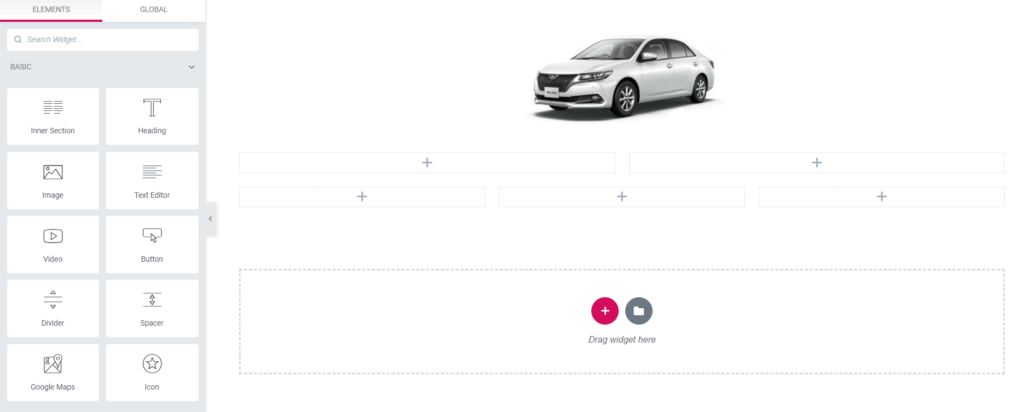
Elementor is one of the best WordPress page builders with many enthralling features to supercharge your website creation process. It comes with unlimited prebuilt templates and design possibilities for your website. The page builder delivers high-end page configuration and advanced features. One of the key features of Elementor is it shows the real-time outputs when you change something on the dashboard. Because of the instant reaction, you can create a page very quickly within a short time. Its loading time is also swift than other WordPress page builders. Let’s find out some crucial features of the plugin.
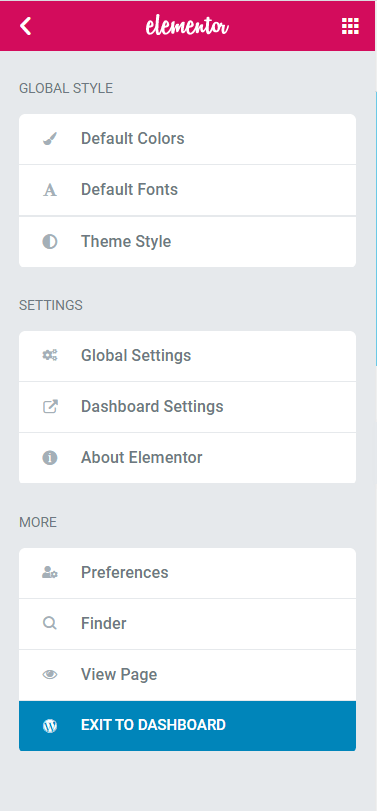
Features
- Drag and drop visual editor to customize all web pages perfectly
- Faster loading speed for better performance
- WordPress-based incredible design
- Build engaging lead generation forms and integrate with marketing tools
- Developer-friendly and highly extendable
- Theme builder to produce a world-class theme
- Breath-taking popup design
- 80+ ready design elements
- Affinity with all WordPress themes and plugins
- Plenty of integrations
- 30+ pre-crafted templates
- WooCommerce store builder
- Inline editing
- Dark mode available
- Background videos, slideshow, overlay, and gradients
- Shape divider to separate sections
- Widgets for forms, countdown, and testimonials
- Mobile-focused editing
Takeaway: Elementor is a Grade-A drag and drop page builder plugin. It has great adaptability with WordPress. The fast and intuitive interface seems super flexible once you have got acquainted with the system. Many third-party addons are available to extend its power.
Beaver Builder
You can consider Beaver builder as a comprehensive solution for designing websites for any needs. This WordPress page builder plugin will allow you to flourish your creativity with their stunning premade templates. The process is straightforward – pick a template, customize the content, and publish. Apart from that, if you wish to reuse a template, you can save your design and reapply it as many times as you want across all your websites.
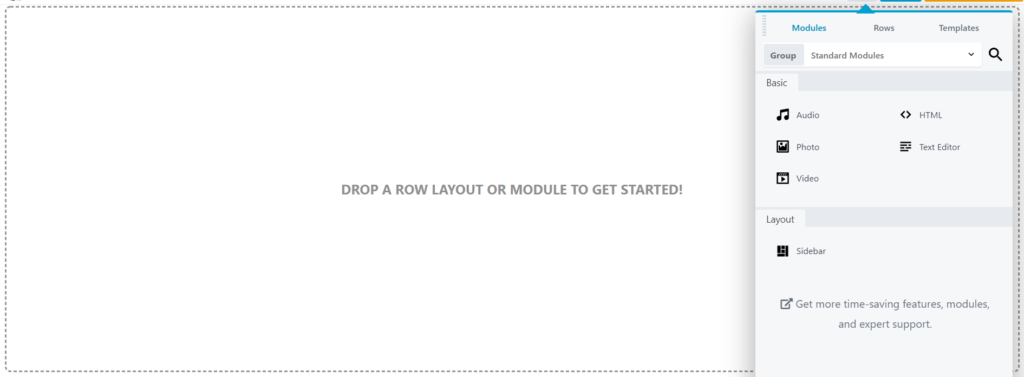
Furthermore, this drag and drop page builder makes everything easy – from designing a page with engaging layouts to build a full-blown website on any niche. You can work with images and text to position them wherever you want, wherever they fit your expectation. As you’re gaining extensive control over the layouts, you can generate an elegant column-based structure in no time. In like manner, this page builder plugin is also aligned with any WordPress themes. That means you can switch between different themes easily, and your content will remain intact.
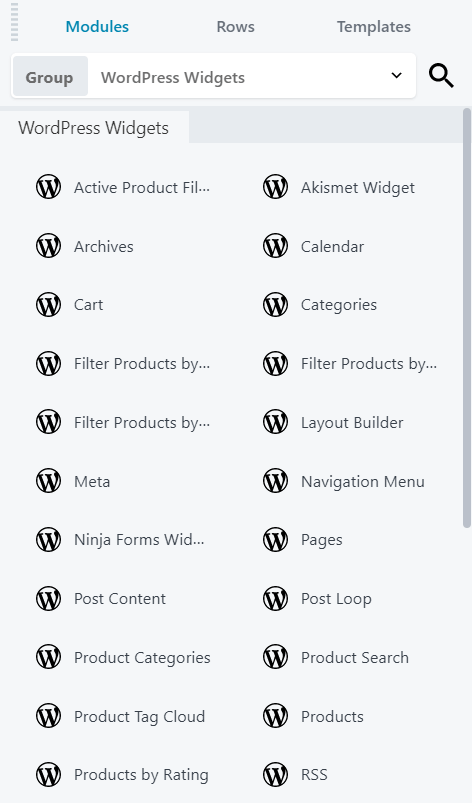
Highlighted features
- Ready to deploy page templates
- Column-based layouts
- Precise text and image position
- Live and real-time editing
- Many shortcodes and widgets
- Easy storefront design with WooCommerce support
- Tailored for SEO
- Reusable templates for unlimited times
- Export/Import layout within the WordPress environment
- Sidebar, separator, button, and accordion module
- Create subscription forms with mailing tool integrations
- Translation ready with WPML support
- Posts, pages, and custom post types
- Multisite installation support
- Editor mode for more control
How much does Beaver Builder cost?
There are three pricing plans available with Beaver Builder, and all offer unlimited websites with $99, $199, and $399. The difference is Standard package doesn’t allow the Beaver Builder theme and White Labeling. Secondly, the Pro has all features except White Labeling, and finally, the Agency plan has everything. Within all packages, you will find page builder, 1-year support, and premium modules and templates.
Takeaway: If not Elementor, then your second best page builder plugin would be Beaver Builder. It’s not only easy for beginners but it also has excellent features to design a page without sweating. Prebuilt templates, cozy interface, and tiny details make it one of its kind.
Divi
Divi took the WordPress page builder industry by storm with its innovative technology and totally next-level thinking. Before introducing this revolutionary page builder plugin, Divi was one of the most selling WordPress themes. Later, they developed the builder to give their users an unforgettable experience. This way, the standard WordPress editor became a powerful visual editor, and anyone can handle this toolkit without feeling any obstacles.
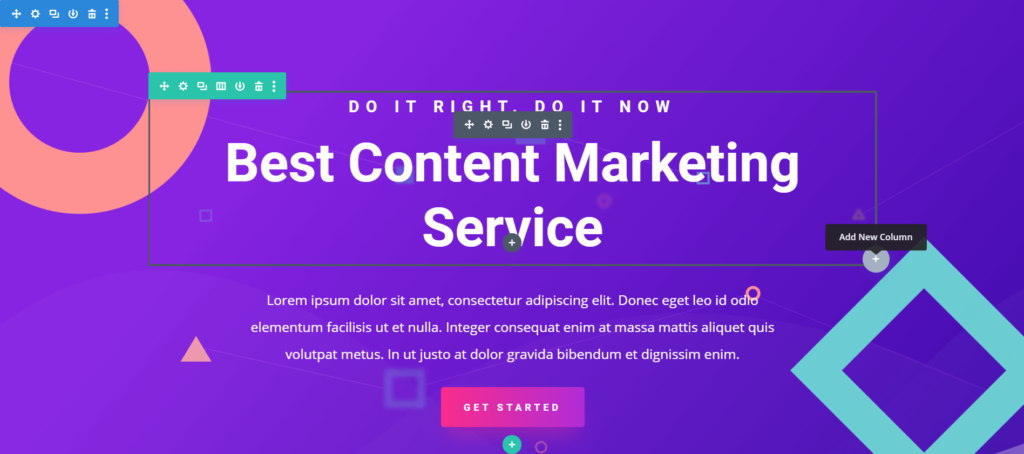
Everything’s lucid and easy to understand while using this super-efficient drag and drop page builder. Add a new element, move it around, and remove it – there’s no boundary towards your endeavor. It requires no coding knowledge because of the visual editing capabilities. Drag, design, and see what you have done, instantly. Developers can enjoy an extended benefit with this page builder as they offer custom CSS control.
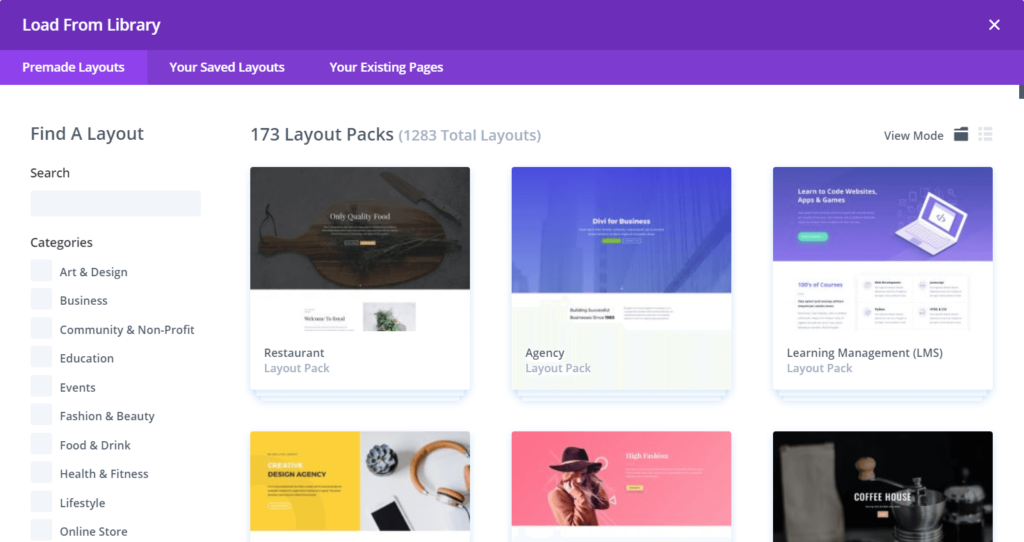
Divi is naturally responsive, and you can decide how to display the site on mobile devices right from the backend steer. Unleash more productivity by enjoying the time-saving opportunities, Divi offers throughout its unlimited design options. Blending unique page elements can make you a pro designer without seeking help from anybody. Self-help is the best help, and Divi believes in that, indeed. Inline text editing makes the page building more efficient and more comfortable.
Highlighted features
- Drag and drop editing options
- Real-time customization
- Custom CSS applicable
- Easy inline editing
- Dozens of stunning page elements
- Save, manage, and reuse
- Global styles for the entire website
- Undo, redo, and revise what you have done
- 40+ website modules
- 800+ prebuilt layouts ready to blend
- 100+ complete website packs
- Styling hover effects
- Choose web fonts or upload your own
- Customize text styling for text size, letter spacing, and line-height
- Custom shapes and effects for dividers
- Add border and elements
- Transform, scale, and rotate elements
- Fully-functional advanced code editor
- Filters and effects with hue, saturation, brightness, contrast, and blur
Takeaway: Divi is the ultimate page builder for WordPress with countless design possibilities and top-notch editing options. Beginners or professionals, Divi is super-friendly to all. Its modular-based content customizing option is fun, not to mention the pre-designed templates are a real time saver.
Visual Composer
Visual Composer is a vastly superior, used by millions, and groundbreaking WordPress page builder. Designing a spectacular page, to a higher degree – a complete website is just a matter of minutes. I believe in growth, and if you’re in line with my belief, then Visual Composer is a brilliant tool that helps us grow faster. Whatever your goal – selling more or engaging more – you can trust this page builder for tons of reasons.
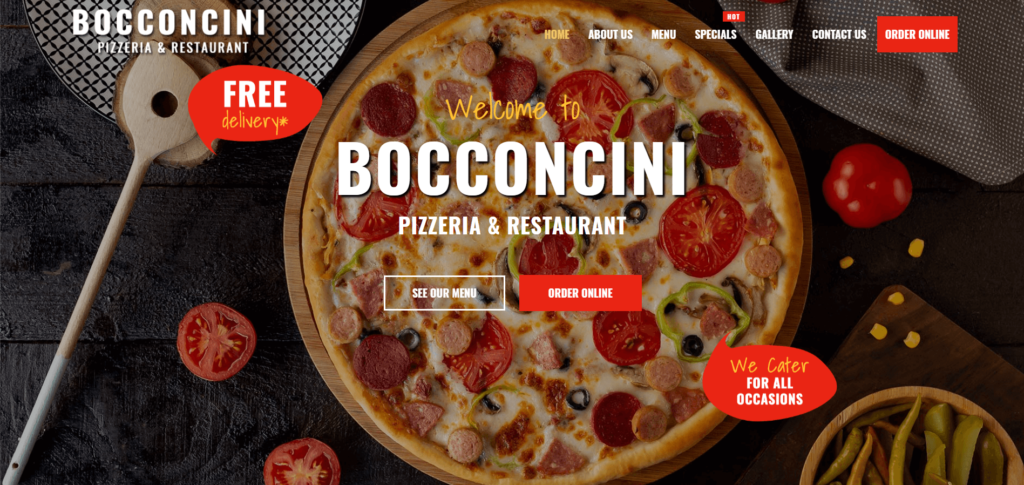
Get started with crafting your website now, not later, because a barrage of ready WordPress templates is waiting for your click. Landing page, home page, WooCommerce shop, portfolio, corporate site, blog page – there’s no limit to creating what you wanted. Even if you’re a developer, you can deliver your projects according to your client’s precise needs, faster. Choose from hundreds of elements and web templates and customize them at your will.
Both free and premium versions are available with Visual Composer. The free version will restrict you with limited access to all the readymade elements. And there’s no theme builder and WooCommerce support in the free license. Apart from that, you will get unlimited access to all the elements, templates, and addons. Theme builder and WooCommerce compatibility will also be available if you chose the premium license.
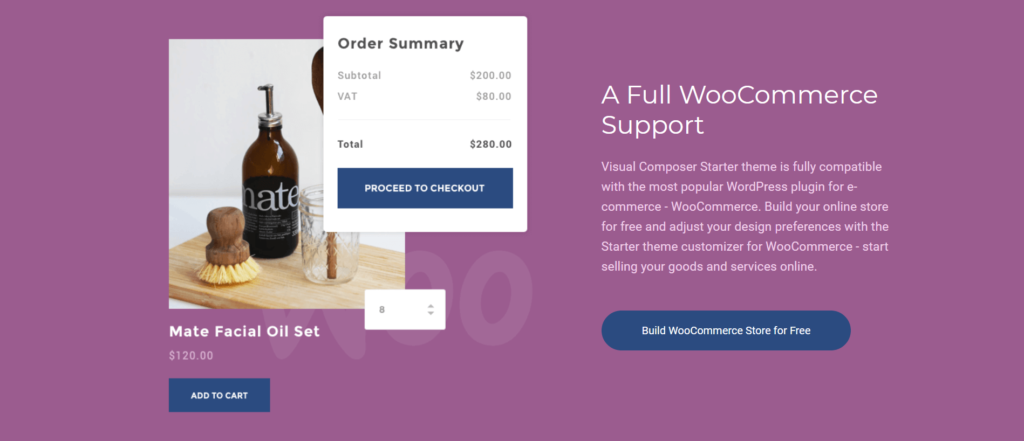
Reminder: You need to provide a license key to activate Visual Composer, whether you’re using free or premium. For premium, you have to pay the license fee, and for a free license, you need to provide your email address to get key.
Highlighted features
- Drag and drop frontend editor
- Ready templates and blocks
- Compatible with any WordPress theme, page, and post
- Live editor, inline editor, and tree view
- Excellent design options: border, background, parallax, etc.
- Integrated with Unsplash photo library
- User-enticing popup builder
- Visual Composer Hub for contents, templates, addons
- 100+ stunning content elements
- Theme builder for crafting a whole website
- Integrated with Ninja Forms, Gravity Forms, WPForms
- wpDataTables and EvenOn plugins
- Slider Revolution, LayerSlider, Envira Gallery
- Carousel, slideshow, gradient, and video background
- Shape divider for section segmentation
- RTL and multilingual compatible
- Box shadow and CSS elements
How much does Visual Composer cost?
For yearly single-site license, you have to pay $49, for 3 websites the price is annually $99, and for unlimited site license, the price is $349 yearly.
Takeaway: Visual Composer is not just a page builder. You can build a complete website that includes header and footer. For beginners, this page builder is a bless. With its frontend editor and a huge collection of templates, building a website becomes a painless job.
Themify Builder
Themify Builder is the advanced WordPress page builder with tons of enchanting options and many layout possibilities. If you imagine it, you can design it. The drag and drop page builder will allow anybody to craft beautiful websites without coding experience. What’s most exciting is the plugin is free, although you may need to buy the premium addon bundles for an extended facility.
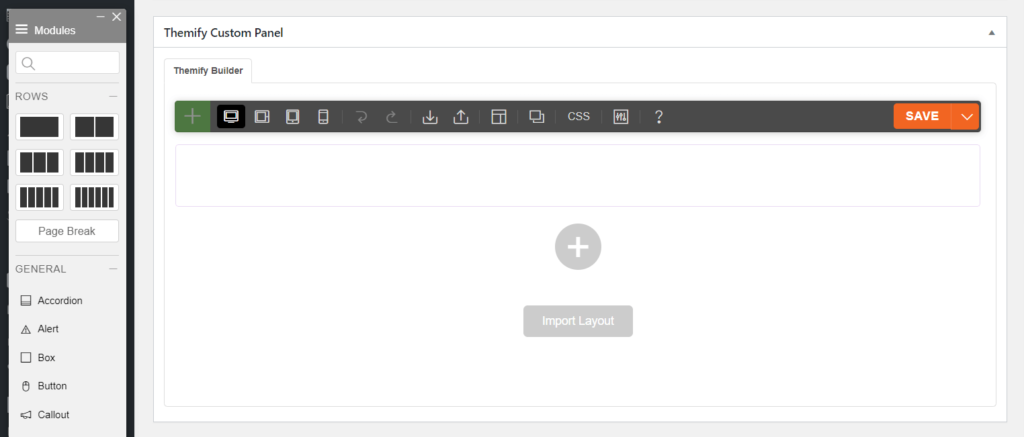
Highlighted features
- 40+ premade professional layouts
- Drag and drop backend interface
- Frontend live customization
- Copy/paste row and modules
- Undo/Redo to repeat the tasks
- Duplicate existing modules and rows
- Import/Export design from one place to another
- Combine rows and columns as you want
- 60+ awesome animation effects
- Style color, background, fonts, and everything
- Modular based design
- Multisite support
- Translation to other languages
- WooCommerce, JetPack, Yoast, and Contact Form 7 compatible
- 25+ addons for content restriction, bar chart, typing animation, and more
- Background video slider
- A/B image, masked image, and image beautification
Takeaway: Themify Builder is a considerable option regarding free WordPress page builder plugins. It doesn’t cost you money but it will require your time spending to get accustomed to the system. That said, beginners may get freaked out with the plugin’s interface and everything else.
WP Bakery
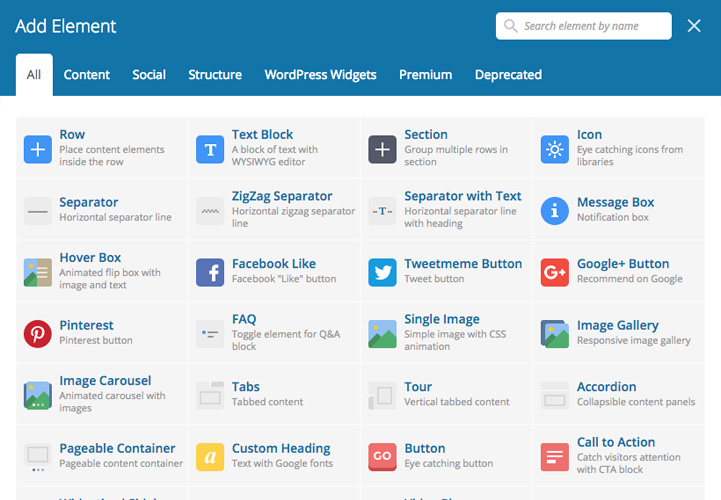
Here’s another user-friendly, high-performance, growth-focused, and super-fun WordPress page builder plugin. The innovative drag and drop feature will allow everybody to create their site without facing any coding hassle. Everything’s visual, and all you need to do is move elements from here and there until they look perfectly one piece in your eye. A responsive, platform-independent, and visually astonishing website is the ultimate result of your clicking effort.
Highlighted features
- Intuitive drag and drop builder
- Works with any theme
- Skin builder to match the design with your brand
- A giant template library
- Inline frontend editor
- Advanced grid builder with 40+ ready styles
- Object-oriented code
- Multilingual and RTL ready
- 50+ content elements
- qTranslate and WPML compatible
- Yoast SEO support
- Image filters and parallax effects
- Contact forms: Gravity Forms, Ninja Forms, and Contact Form 7
- WordPress user access support
- Allows custom post types
- 100+ prestructured layouts and templates
- Full-width row
- In line with the multisite network
- Custom CSS granted
- 200+ powerful addons
- Shortcode enabled
- WooCommerce storefront support
- Element Presets
SiteOrigin Page Builder
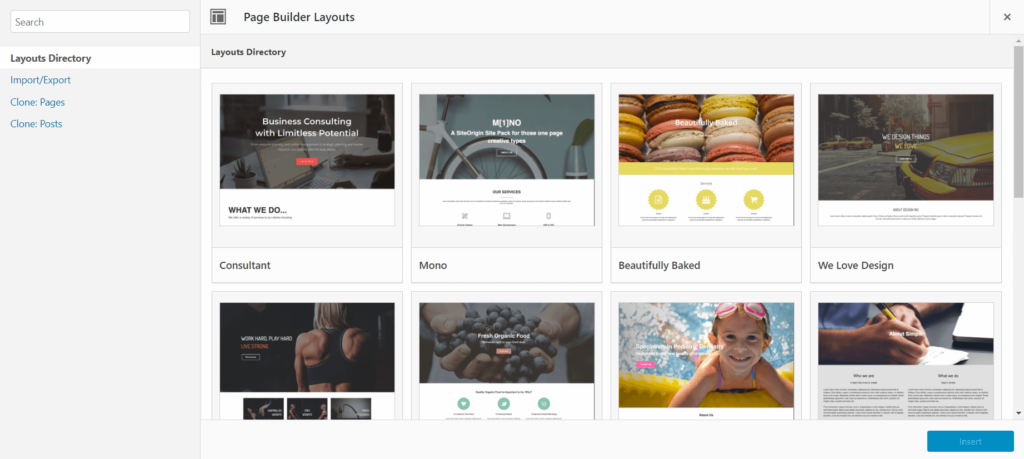
With millions of downloads in the WordPress directory, SiteOrigin Page Builder is a rare inclusion in the WordPress page builder plugin listing. It’s free, responsive, grid-based, and content-focused. Introducing the pixel-perfect precision in your design is an effortless matter with this WP page builder. It works fine with any WordPress theme without any collision, and you can adjust more widgets to unlock better flexibility. Lastly, you can discover a whole new world by integrating its premium addon bundle, which requires a small cost.
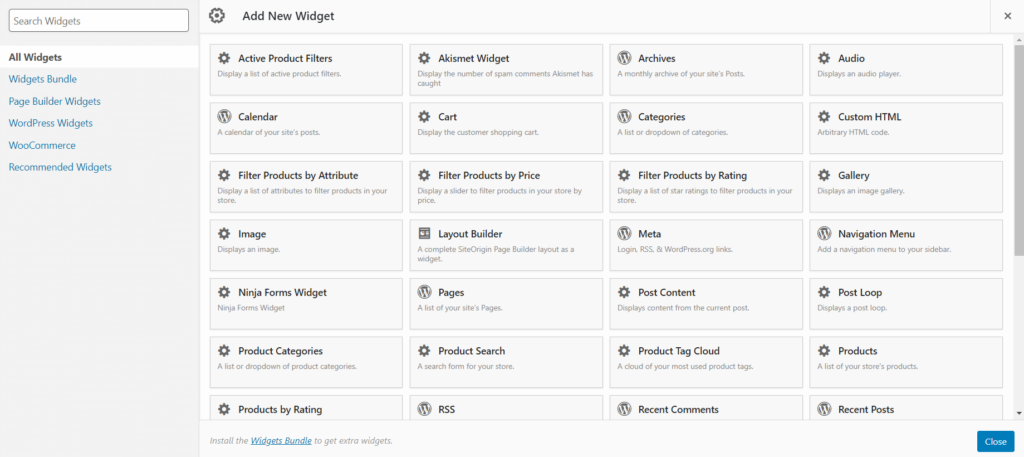
Highlighted features
- Easy and intuitive page builder
- Naturally responsive
- Adaptable with any theme
- Supports WordPress widgets
- Real-time editing facility
- History browser to roll back and forth
- Widget bundle to enhance the capability
- Create layout grids with rows and columns
- Live editor mode to preview instantly
- Custom post type builder
- Animation blocks for rows and widgets
- Contact form widget
- Styles and settings for the call to action
- Image overlay and lightbox
- Parallax background to sliders
- Tabs, testimonials, and tooltips
- Custom WooCommerce templates
Takeaway: SiteOrigin Page Builder is one of the most popular page builders in the WordPress directory. It’s a good old plugin with a simple interface. If you are looking for a completely free option, you can go with it. For many options, such as live editing and advanced functions, you won’t love it.
Choose the best WordPress page builder for your website
Now, you might ask which WordPress page builder plugin is the best? I can’t tell which one is best because every tool has something exceptional. At some point, one excels another.
Like I’ve explained what these drag and drop page builders offer, I may make some additional comments on how I summarize the whole view.
Elementor has the most user-friendly interface with countless styling options and a plethora of widgets to pick and attach.
Beaver Builder may seem a bit pricey but it’s worth your money because of its unique features.
Divi was in the market for a long time, and it’s getting smoother every day. Especially, its design will make you stunned.
Even if you go with the Visual Composer – the evergreen page builder, you can place yourself in the winner’s block.
If you don’t want to waste your time, you should pick any of the four mentioned right above.
Last words
My personal favorite is the Elementor WordPress Page Builder. It’s maybe because I’m accustomed to its interface, and it makes me feel good that I can design without having any coding experience. The Visual Composer is also a popular one; you can especially see its name on the feature list of WordPress themes while visiting ThemeForest. However, you can pick any of the page building tools mentioned above. It might be Beaver, Divi, or SiteOrigin.