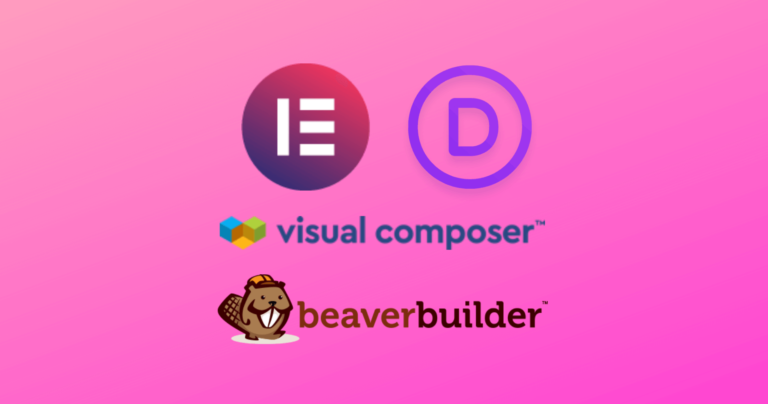Restrict Content Pro Review – Best Membership Plugin?
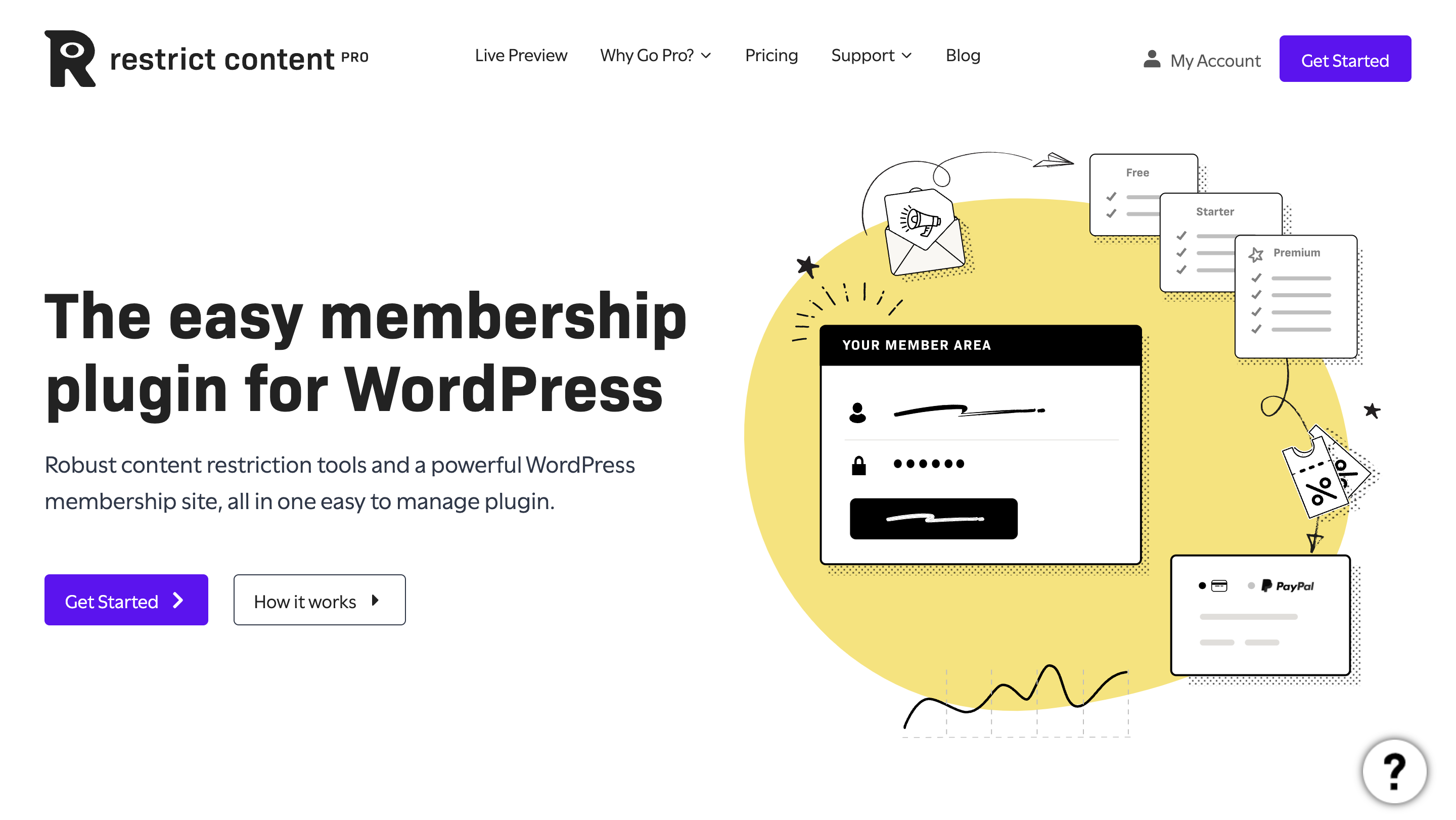
Creating a membership site and getting paid for subscriptions is not an easy task. It’s not a hard task either. All you need is the right tool to make your endeavor easier and get more business success.
In this post, I’ll try to present you with the Restrict Content Pro review and give you a clear picture of the tool. And then, you can decide whether it is the right tool for your membership site.
Although I say membership, you can use the site for course enrollment,
Restrict content with powerful options
Restrict Content Pro is a feature-rich tool and one of its great features is content restriction. By default, WordPress doesn’t offer a content restriction option except for password protection.
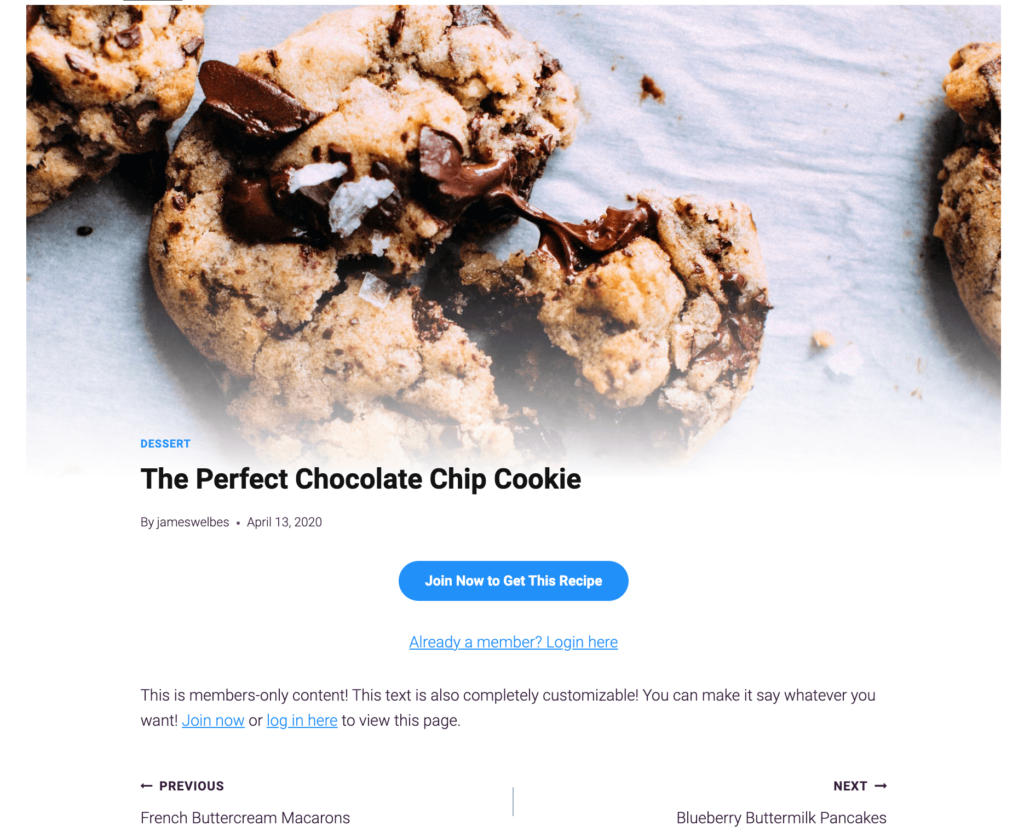
The RCP has many content restriction options so you can apply restriction on multiple levels. That includes posts, pages, categories, tags, membership levels, logged-in users, WordPress user roles, and much more
Membership management got easier
Well, here comes another important feature. You can sell unlimited membership levels where you can set access to particular content based on the level.
You have the full control over member access. Members can access pages, posts, blocks, etc. based on their plan. That much powerful it is.
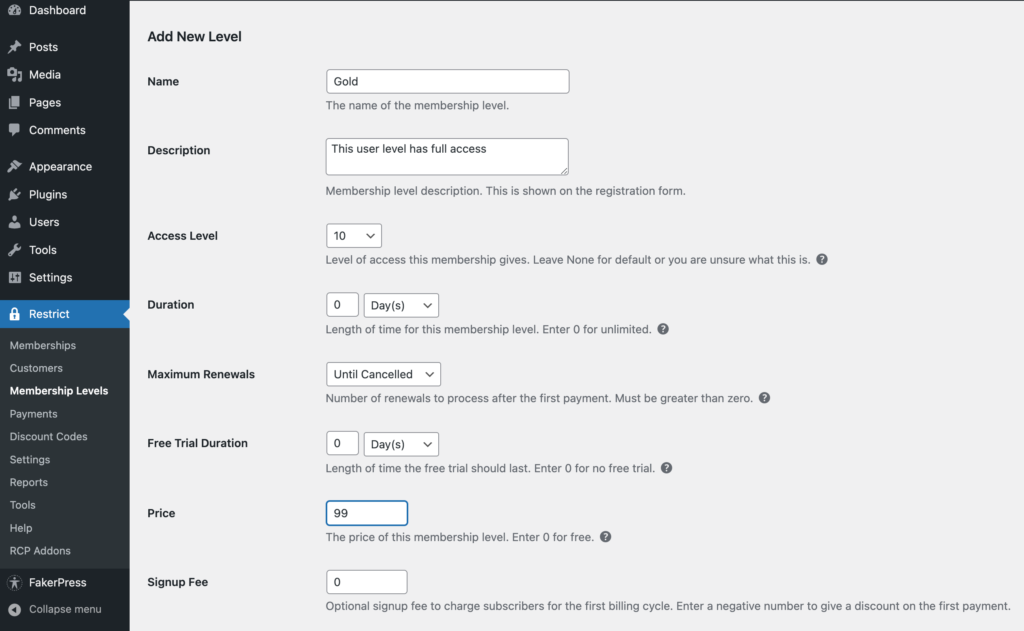
Most amazingly, you can have a look at all your members at once from the dashboard. There you’ll find which members are active and who are expired.
I think I should tell a little bit about membership levels. There are three kinds in a nutshell.
- What your members will get – In other words, what membership value you will provide. The value can vary depending on membership type or subscription. For instance, while one membership site can offer access to marketing courses, another could grant access to a monthly magazine.
- How you deliver – This level simply defines how the value will be delivered to the members. Let’s say, your members signed up for marketing courses. They will be given access to the learning dashboard.
- What costs your members will bear – You’ve decided what to offer and how to offer. Let’s talk about the cost. You can allow both free and premium access. For paid access, they need to pay the money via the payment gateway you provide, and you can ask for an email address for the free offer.
Powerful built-in dashboard
A complete customer dashboard enables members to manage their accounts from various angles. Restrict Content Pro offers a very straightforward dashboard that includes all the essential elements.
The first option is viewing. Members can view their account status, membership expiration date, etc. If they want to upgrade or cancel their account, they can do that as well.
Another way this plugin provides is by seeing the complete payment history. Users can the history of their payments made through this account which includes PDF invoices.
The simple dashboard also allows members to update their name, email, password, etc. using the profile editor. You can also renew your subscription from the dashboard.
Customizable emails with shortcodes
It’s really important for a membership website to keep their customers in the loop. That’s why Restrict Content Pro allows you to send customizable emails to your members.
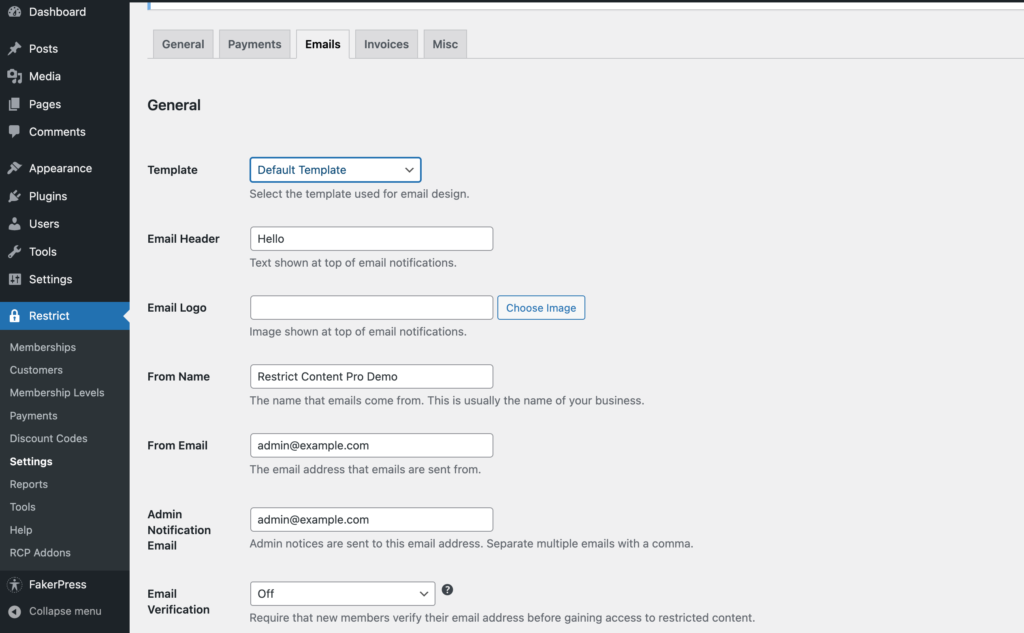
Whether it’s a welcome email or an email about their payment receipts, you can manage all types of emails. With the benefits of automated emails, your customers will get messages when there will be any changes in their membership levels.
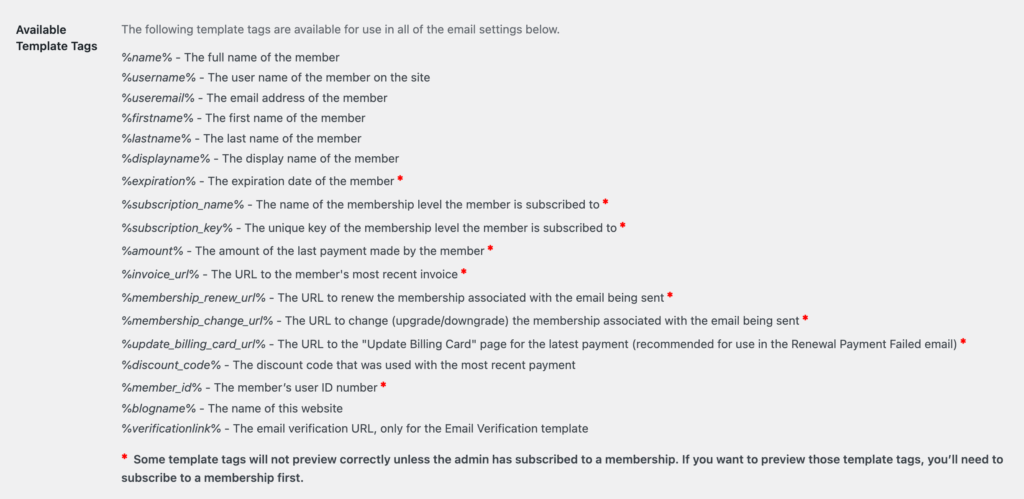
It’s hard for you to remember when to send a reminder for a membership is getting expired. That’s where the automated emails work like magic.
These emails are configured by the site administrator and can be sent during the following events:
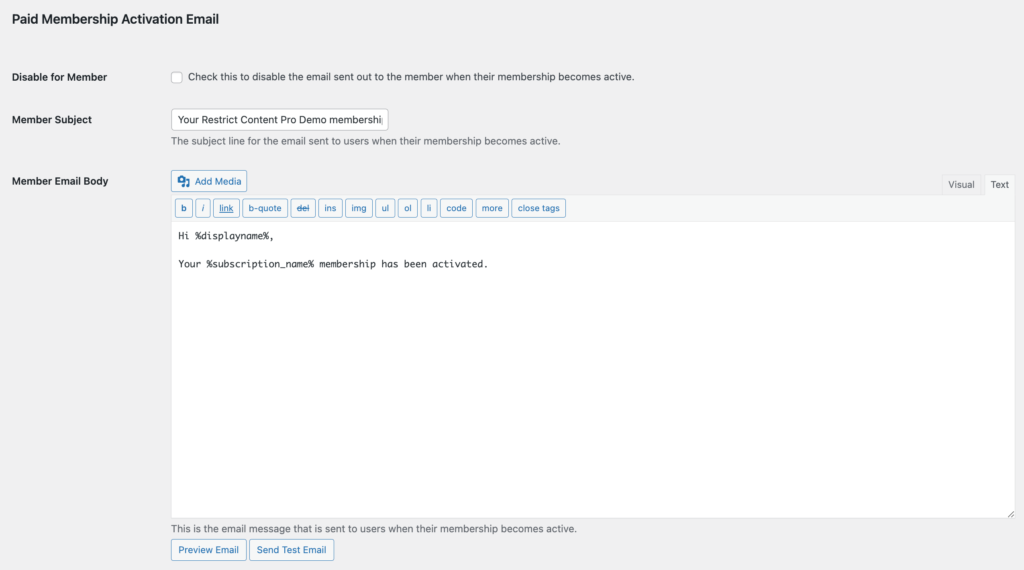
Let’s have a quick look at some events members will receive automated emails if only site admins configured them. All of the emails can be configured separately for multiple events.
- For activation of new membership
- For cancellation of a membership
- A membership is renewing soon
- A renewal payment is failed
- For a membership got expired
WooCommerce integration for tracking sales
WooCommerce is the most popular eCommerce solution available online for WordPress. The integration with WooCommerce made Restrict Content Pro a powerful business solution out there.
First of all, you can control who can view or purchase from your membership site in WooCommerce. Like the other parts, you can create restrictions on products based on membership levels.
You can offer member-only discounts to paid subscribers with Restrict Content Pro. For that, you need the WooCommerce Member Discounts add-on.
Multiple payment integrations
Accepting payments is a significant part of a membership site. I think, Restrict Content Pro understands that needs so it connects with popular gateways like Stripe, Braintree, 2Checkout, and PayPal.
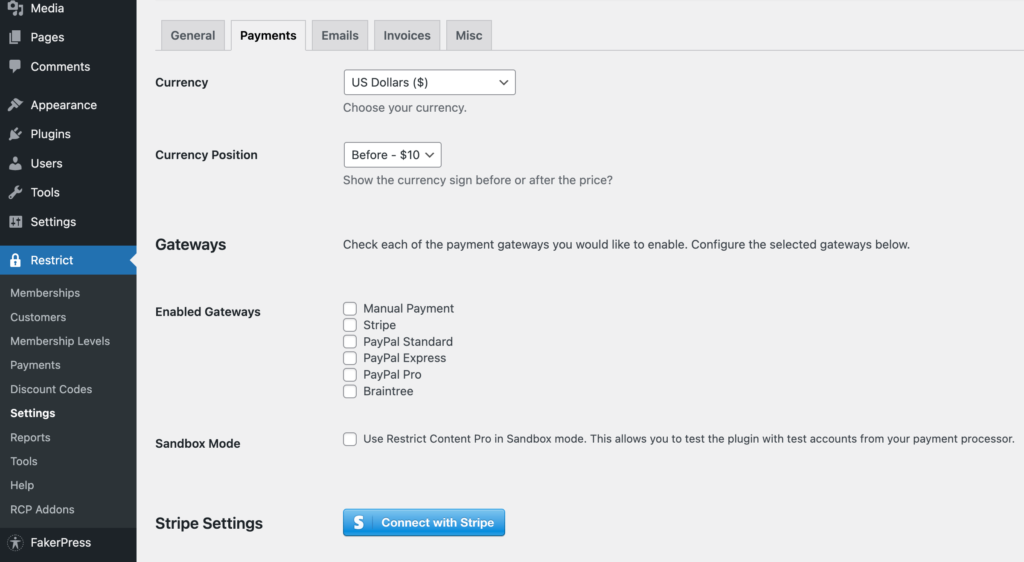
With the right payment method configured, you can charge your members for premium content and get paid hassle-free.
Offer discount and coupon codes
Discount offers boost sale, that’s a known marketing strategy. If you want to leverage that feature, you’re in the right spot. Restrict Content Pro allows you to create unlimited coupon codes based on the percentage you provide or a flat rate.
Sales reports and customer data export
This is another super feature of Restrict Content Pro. You can see the detailed report of the total earnings of your membership site. If you want to see the report for a specific time or a particular subscription level, you can filter that, as well.
On top of that, you can see the complete transaction of your membership subscription. Besides earnings, you can also view the signups over time.
Free vs Pro
The free version of Restrict Content Pro is enriched with many robust features, such as content restriction, unlimited membership levels, member management, CSV user import, and so on.
You can even accept payments and generate invoices with the free version. Furthermore, you can enjoy basic membership emails, prorate upgrades and downgrades, auto generated member pages, and customer dashboard both with the free and pro version.
So what comes with the pro version that you don’t get free? Here’s a few:
- Coupon code
- PayPal and Braintree payment
- Detailed reporting
- Google reCAPTCHA
- Prevent password sharing
Besides, you’ll get pro addons that include tools for marketing, security, email, and other functionalities. For email marketing, you’ll get popular tools like ActiveCampaign, Mailchimp, ConvertKit, Mailpoet, and so on.
Want to improve your security? You can apply Math Verification, IP Restriction, and Enforce Strong Passwords. That’s not all. WooCommerce Members Discounts, WP Job Manager, EDD Member Downloads, and Help Scout are some other tools to ease your workloads.
My decision
I like the dashboard because it’s not unnecessarily exaggerated. This is a small tool, so is the dashboard – simple yet having all the essential elements.
This tool requires a little to no knowledge in coding, so anyone can build their membership site without being a techy.
On the negative side, I say, they should improve the overall users experience so that beginners can adapt more easily.
There’s a low learning curve, but some users may face problem in technical setting. That would not be a problem though with their expressive guides.
It’s worth to buy a license.
How much does it cost?
The pro pricing starts at $99/year for one site. For a five-site license, it costs $149/year. With $249, you can get a license for unlimited websites. However, with all premium licenses, you’ll get 34 pro addons plus all the basic content restriction and membership features.