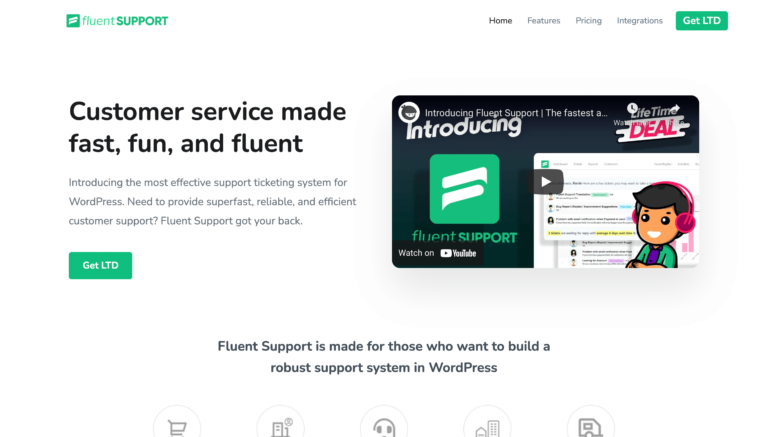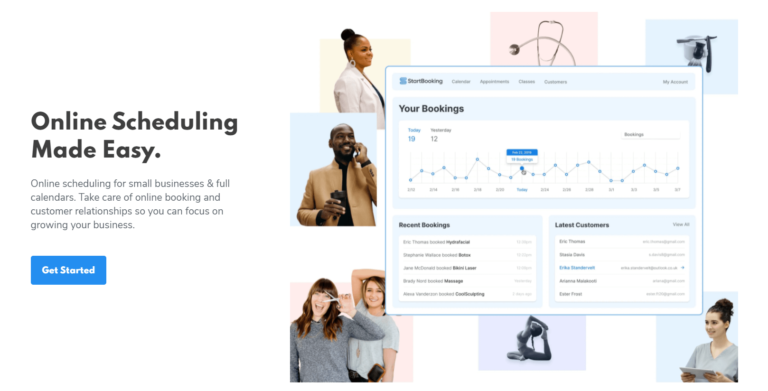8 Amazing WordPress Slider Plugins to Try Out Right Now
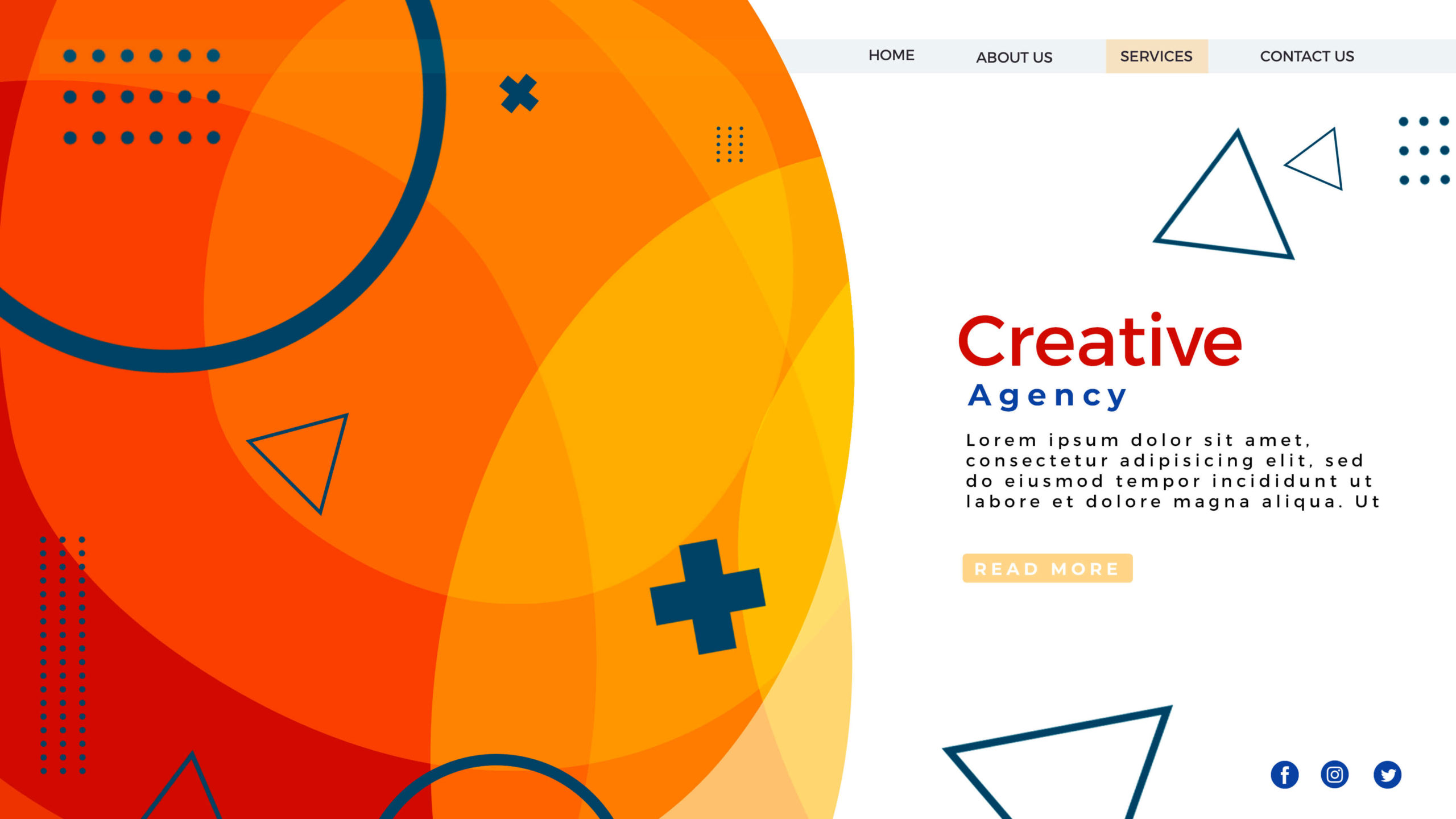
In this highly competitive world, everybody’s suffering from being mundane. And it’s true with your website as well. WordPress slider plugins are one of the notable solutions to make your site stand out. No hard work required. Just install the plugin and give your info, that’s it!
If you sell products on your website or chase down the excellence with your creative power, a modern, visually appealing slider can make a big difference. From hooking up user’s attention to displaying the information, you can easily keep a slider as your partner for engagement.
What to look for before choosing the slider plugin
Although you can consider WordPress slider plugins as an inevitable part of your site, they cause slow loading, as well. Hence, you need to pick out the plugins that work fast, smoothly without affecting your site’s speed.
If the plugin is not coded well, it might look exquisite but will severely impact on your website’s performance. On top of that, if the website is on a low-quality hosting, then there might be a small disaster.
Apart from the overall performance, let’s take a look at other metrics too. It’s really important how easily you can use a plugin because not every user is a tech expert. Most of the plugins require a rich amount of knowledge on operating those tools.
Don’t forget that the design is the most significant part because it’s held responsible for impressing the users. You should look out how beautiful the sliders can be and what are the available options to present your sliders as various ways as possible.
Does your WordPress slider look great on mobile phones? Yes, that’s truly a big point. Many sliders break down on mobile phones and lead to bad user’s experience.
After long hours of research and here are the amazing findings. This article will show you the best path to choose when you’re looking for the right WordPress slider plugin.
Best WordPress Slider Plugins
While making this list, I have only emphasized only the top-performing slider plugins that are gaining the best traction. These plugins have the best user’s recommendation and been on the market for long.
- Slider Revolution
- MetaSlider
- LayerSlider
- Soliloquy
- Smartslider3
- Master Slider
- RoyalSlider
- Slider by 10web
Hundreds of plugins are available out there for slider presentation only. Selecting the perfect one is easy because we’ve done the critical part. Here are the best ones, and the list is selective. You know now why.
Slider Revolution
Kill the boredom. Bring some life to your website! Slider Revolution is a legendary WordPress slider plugin that makes your site more visually appealing. For all-level users, the new version comes up with a categorized editor to find out everything under one place.
Moving from there, a ton of exciting features are available for animators. To each layer animation, you can add multiple steps. The new Slider Revolution presents a whole lot of fresh ready sliders for inspiration. No more content block guys!
Beyond documentation and FAQs, the live directory will be a big help during customization. Every option has an elaborate explanation, and you can search instantly right there. Choose the right image, video, or PNGs from the large library of a media collection.
Features
- Optimized visual editor
- Eye-soothing UI
- In-depth animation settings
- Premade templates
- Layer groups and presets
- Live help inside the editor
- Comprehensive documentation
- Video tutorials and FAQs
- Royalty-free media assets
MetaSlider
MetaSlider was built on material design’s principle, and it’s the ultimate WordPress slider plugin for your next and every project. Creating beautiful slideshows is fun because MetaSlider made it that way. You can design the way you want it.
Whatever you want to show – photographs, videos, portfolios, products – MetaSlider has the right frame for it. More interestingly, some inbuilt attributes help your sliders are up to the SEO score. Sliders built with this WordPress plugin will automatically be mobile-friendly.
Can you even imagine how many ways the sliders are possible to display? Besides photos, videos, and carousel, you can also show your latest posts on slides. That’s not all! Choose your from style from the four: Flex, Responsive, Nivo & Coin Slider.
Features
- Animated layer slider
- Thumbnails for navigation
- Post feed slides
- Video or carousel slides
- Crop images for the right fit
- Live theme customization
- Inline editable HTML slides
- Schedule sliders to appear later
LayerSlider
LayerSlider by Kreatura was easily able to make some room for it among the highly saturated slider industry. It stood out mostly because of its advanced options and brilliant animations. Build sliders with image galleries or published posts.
Blow users’ mind by adding animated effects to your slideshows. Keep in mind that LayerSlider is more than a slider plugin. It’s capable of performing a lot of tasks, including landing page creation or even a full site-building.
LayerSlider made the customization easier than ever. Take the visual editing; for example; one can make a quick, beautiful design with the simple drag and drop facility. The readily applicable templates are a great way to get started with a project, be it personal or large-scale.
Features
- Drag and drop editor
- Enticing animation effects
- Page blocks and landing page templates
- Build popups with LayerSlider
- Animate anything with excellent effects
- Ready for SEO and localization
- Resizable with rulers and guides
- Multiple skins available
Soliloquy
WordPress made everything easier, and it’s possible mostly because of those awesome plugins support it. You can understand it more convincingly when you will get started with Soliloquy. Crafting responsive sliders within minutes is not a dream; not anymore.
Soliloquy is the second to none WordPress slider plugin. It’s powerful, user-friendly, responsive, and not to mention affordable. No complication for beginners because of the easy to handle builder. Drag and drop the elements to see the magical exploration.
Sliders made with Soliloquy are utterly responsive, so mobile users can enjoy the view perfectly. Displaying products with a mindblowing presentation on your eCommerce store can increase sales. Use templates that are built for product showcase.
Features
- Drag and drop slider builder
- Pre-built templates
- Looks great on all devices
- Product sliders for online shops
- Lightbox sliders for photos
- Show featured content
- Add images as navigation on thumbnails
- Social media attachment
Smartslider3
Get your projects done with Smartslider3, the next generation WordPress slider plugin. The possibilities are limitless with Smartslider3 as you can enjoy tons of opportunities with only positive vibes. The ubiquitous styles are fit for every single need of various niches.
Find out the right slider for your business from the pre-built templates. Without wasting time after idea generation and getting help from developers, you can craft a professional slider yourself. Rest assured the design and typography: expert hands made them with care.
Don’t let your sliders break on the mobile devices. Smartslider3 makes it fantastic across all screens large to small. Switch between dark and light color scheme to match it with your brand. Make the headlines animated to make it more impressive.
Features
- Ready to deploy slide library
- Animated and highlighted headlines
- Comfortable system for usage
- Suits all type of web projects
- Device-friendly layout
- Two color schemes: light and dark
- Carousel, block, and more slider types
- Dynamic content generation
- Ken Burns zooming effect
Master Slider
If you got tired of searching the right WordPress slider plugin, Master Slider has all the answers for you. Supercharge your sliders with seamless and enthralling transitions. In many ways this plugin stands aside from crowd and touch navigation is one of them.
Choose your favorite option for image preloading and make it more personalized. Videos from any source can be integrated with MasterSlider. Custom iframe increased the power of video customization. Furthermore, it’s fit for all browsers and devices.
This WordPress slider plugin is completely SEO-positive. Let’s insert your content to make it visible to search engines. You will be blown away with the customization facilities of Master Slider because it has tons of it. JavaScript options are available besides all the readymade skins to use.
Features
- Smart touch swipe navigation
- Interactive, smooth transitions
- Image preloading options
- Videos from different platforms
- Add Flickr images with Flickr plugin
- SEO and mobile-friendly
- Fully customizable
RoyalSlider
Royal Slider is a powerful and highly recommended WordPress slider plugin. The navigation is exceptional with touch and swipe gesture. Create slideshows for your website using images, videos, and other content of your choice.
The dynamic data gathering opportunities are also possible from various sources. Show WooCommerce products or featured posts from your blog. For displaying a photo gallery, you will get options to choose from vertical and horizontal thumbnails.
Royal Slider enables you to accomplish more from a set of advanced functionalities. Activate lazy-loading to preload the images or create video galleries from external sources. Apply the smart autoplay to stop it after the first user action and more to see more options.
Features
- Swipe navigation for touchscreens
- Hardware-accelerated transitions
- Everything can be resized
- Autoplay with various actions
- Add videos from YouTube and Vimeo
- Responsive layout catered for mobiles
- Linkable slides for more actions
- Optional keyboard navigation
Slider by 10web
Here’s one of the smartest WordPress slider plugins made by 10Web. It will allow you to create sliders at your will. The drag and drop interface is for beginner users who don’t need to sink into deep technical knowledge. Use the carousel to make your slider more attractive.
Play with all the intuitive options offered by this plugin. Add a full-width slider that takes all the space from left to right of the browser. Or, make a slider parallax to add some cherries on top of your eye-catchy slides.
A smart way for bloggers to show their epic content is using post slider to pin the featured ones. If you want to add transition effects, you might get overwhelmed as there are many choices. Fade, blind, cube, slice – choose the right one for your brand.
Features
- Intuitive and user-friendly interface
- Upload or embed videos
- Full-width and parallax slider
- Post-type slides
- Transition effects
- Google Fonts for slide text
Bottom line
By now, I hope you’ve got your favorite tool from the top selection of WordPress slider plugins. No matter you have design experience or not, one of these smart plugins can help you decorate your website with beauty and attraction.
Here are my shortlisted findings, if you want to get a quick overview.
Slider Revolution: For deep animation settings and free media assets
MetaSlider: Thumbnail navigations and slides for a post feed
LayerSlider: Templates for landing pages and page blocks
Soliloquy: Best for product presentation
Smartslider3: Animated and highlighted headlines
Master Slider: Flickr images integration, swipe option, video customization
RoyalSlider: Touch-friendly navigation plus resizable elements
Slider by 10web: Transition effects, parallax, Google Fonts, and more